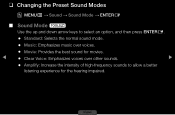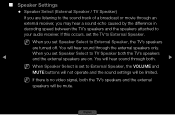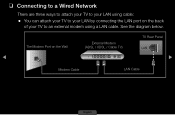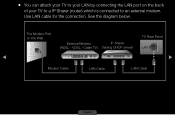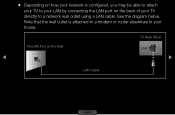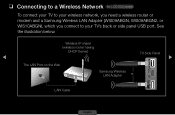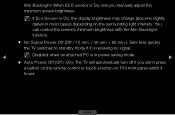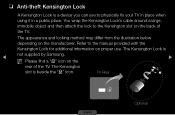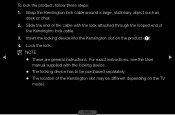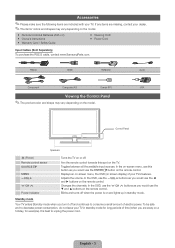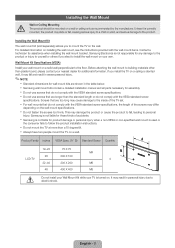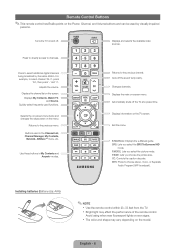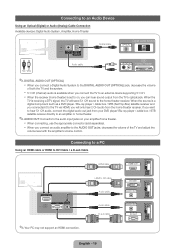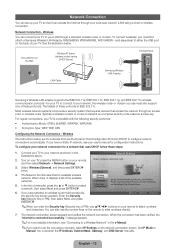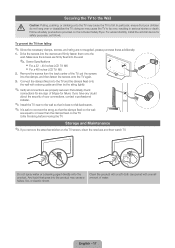Samsung LN37D550K1F Support Question
Find answers below for this question about Samsung LN37D550K1F.Need a Samsung LN37D550K1F manual? We have 4 online manuals for this item!
Question posted by stephancole on February 20th, 2014
How To I Attach A Ln37d550k1f To A Stereo Amplifier?
The person who posted this question about this Samsung product did not include a detailed explanation. Please use the "Request More Information" button to the right if more details would help you to answer this question.
Current Answers
Related Samsung LN37D550K1F Manual Pages
Samsung Knowledge Base Results
We have determined that the information below may contain an answer to this question. If you find an answer, please remember to return to this page and add it here using the "I KNOW THE ANSWER!" button above. It's that easy to earn points!-
General Support
...processed at 1-800-SAMSUNG (1-800-726-7864) any kind of TVs or TVs not attached to a Home Theater System (HTS) or, sometimes, a stereo system. To arrange a service call to see if your picture and you are using... up as the Felston DD540, that the sound and picture In many setups, the television signal comes into your DLP TV is sent directly to the TV without passing through the TV... -
General Support
...portability! The Mini-Cube Stereo Speakers are no tusing it can reduce the sound quality. The Mini-Cube Stereo Speakers utilize the Bang and Olufsen Icepower amplifier for compliance could void ... substances like metal dust into the speaker, it . Attachment : asp600_ss.pdf How Do I Use the ASP600 Portable Mini-Cube Stereo Speakers With My Samsung Phone? If you use with ... -
General Support
...If this equipment does cause harmful interference to radio or television reception, which the receiver is in jack to possibly connect...second. Increase the separation between the speakers and your Bluetooth stereo headphone on and press and hold the key more of ... authority to operate the equipment. Built-in microphone to amplifier conversation via Skype, MSN and Yahoo Messenger Rear line-...
Similar Questions
Ln37d550k1f No Game Mode?
Is there no game mode for this t.v.? Can't find it.
Is there no game mode for this t.v.? Can't find it.
(Posted by bobdabilda 9 years ago)
Samsung Un65c6500vfxza 65' Flat Panel Tv Reviews
(Posted by motox1us 10 years ago)
Samsung Flat Panel Turns Off And On Randomly
(Posted by woody7 11 years ago)
I Have The Samsung Ln32c540f2d Flat Screen Television. What Is The Vesa System
What is the vesa system that the Samsung LN32C540F2D uses? I want to buy a wall mount for it.
What is the vesa system that the Samsung LN32C540F2D uses? I want to buy a wall mount for it.
(Posted by sendme2cali 12 years ago)