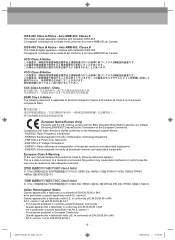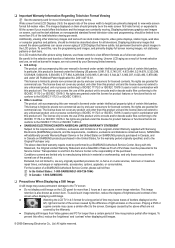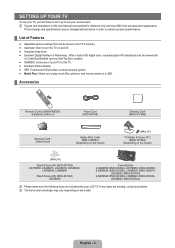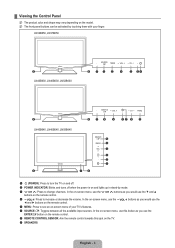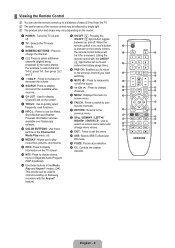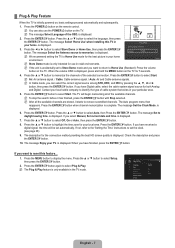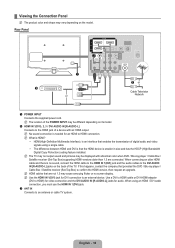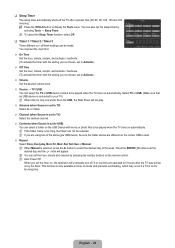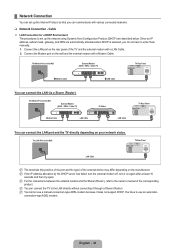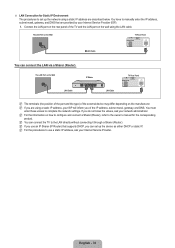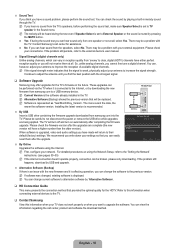Samsung LN37B650T1F Support Question
Find answers below for this question about Samsung LN37B650T1F.Need a Samsung LN37B650T1F manual? We have 7 online manuals for this item!
Question posted by Anonymous-169549 on October 15th, 2021
Power On. How To Manually Cut On
Current Answers
Answer #1: Posted by SonuKumar on October 16th, 2021 10:39 AM
Just long-pressing the center button will turn on the Samsung TV without a remote. At times, the TV Controller button is located in the middle of the front portion of the Samsung TV. You will find about five buttons. Long press the center button, and this will turn on the TV.2
https://www.samsung.com/ph/support/tv-audio-video/how-to-control-a-samsung-tv-without-a-remote/
Please respond to my effort to provide you with the best possible solution by using the "Acceptable Solution" and/or the "Helpful" buttons when the answer has proven to be helpful.
Regards,
Sonu
Your search handyman for all e-support needs!!
Related Samsung LN37B650T1F Manual Pages
Samsung Knowledge Base Results
We have determined that the information below may contain an answer to this question. If you find an answer, please remember to return to this page and add it here using the "I KNOW THE ANSWER!" button above. It's that easy to earn points!-
General Support
... Shows \My Documents and subfolders Beam... Cut Paste New Folder Icons List date Size Type...Reset C ACL Service B Remove Programs C Power Management Main Battery Backlight time out on battery Backlight time out on...nbsp;Low, Normal, High Mosaic Shot Number: 2x2, 3x3 Mode: Auto, Manual Default Prefix: PIC Sound Shutter: Shutter 1, 2, 3, Crystal, DingDong, Great... -
General Support
... Keypad Tone 3.5 Message Tone 3.5.1 SMS Tone 3.5.2 SMS-CB Tone 3.6 Folder Tone 3.7 Power On/Off 3.8 Extra Tones 4. Call Records (see page 90) 5.1 Calendar 5.2 To ... Auto Light 4.6.4 Service Light 4.6.5 Graphic Logo 4.7 Extra Settings 4.8 Short Cut 4.8.1 Key Up 4.8.2 Key Down 4.8.3 Key Right 4.8.4 Key Left 4.9 Reset...6.3.2 Manual 6.4 Caller ID 6.4.1 Default 6.4.2 Hide Number 6.4.3 Send Number ... -
General Support
... Change PIN2 5.6 Extra Settings 5.6.1 Auto Redial 5.6.2 Anykey Answer 5.7 Short Cut 5.7.1 Key Up 5.7.2 Key Down 5.7.3 Key Right 5.7.4 Key Left 5.8 ...Type 4.4 Keypad Tone 4.5 Message Tone 4.5.1 SMS Tone 4.5.2 SMS-CB Tone 4.6 Power On/Off 4.6.1 Off 4.6.2 Classical 4.6.3 Cheerful 4.7 Extra Tones 4.7.1 Error Tone ...Automatic 7.3.2 Manual 7.4 Caller ID 7.4.1 Default 7.4.2 Hide Number 7.4.3 Send Number 8....
Similar Questions
What is the best setting for a un55eh6000f Samsung best picture Quality
What is the vesa system that the Samsung LN32C540F2D uses? I want to buy a wall mount for it.