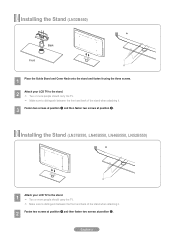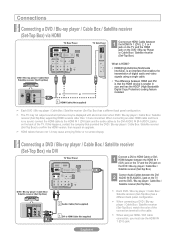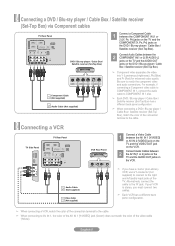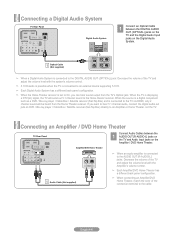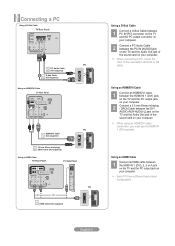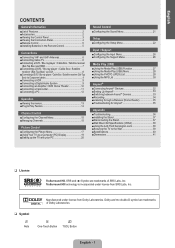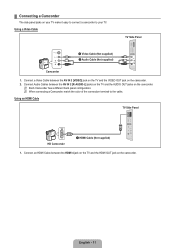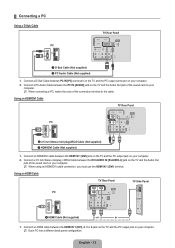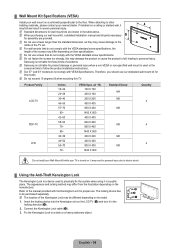Samsung LN37B550 Support Question
Find answers below for this question about Samsung LN37B550 - 37" LCD TV.Need a Samsung LN37B550 manual? We have 4 online manuals for this item!
Question posted by caroljr46 on June 21st, 2014
What Is The Code To Program A Remote
The person who posted this question about this Samsung product did not include a detailed explanation. Please use the "Request More Information" button to the right if more details would help you to answer this question.
Current Answers
Related Samsung LN37B550 Manual Pages
Samsung Knowledge Base Results
We have determined that the information below may contain an answer to this question. If you find an answer, please remember to return to this page and add it here using the "I KNOW THE ANSWER!" button above. It's that easy to earn points!-
General Support
... July 31st 2003 for ON/OFF commands and Video Input commands. Attachment : DLP TV Discrete Codes.pdf To view the discrete (IR) codes (also called discreet codes) for your TV through an Authorized Service Center, however there will be able to program your remote, please contact the manufacturer of late model 2002 & 2003 DLP... -
General Support
... you've encountered. If the connection type, whereby your remote. Press the ▲▼ If this is correctly configured: Multi-Track...programming you watch on the menu. Series 6 LCD TV (LN40A650A1F) goes to the noises you've encountered. correcting sound issues I can assist you further. I 'm sorry to select Sound , then press the [ENTER] button on the TV's rear panel... -
How To Program The DVD Player's Remote Control To Operate The TV SAMSUNG
...;If your TV, then the remote is now programmed. If the TV stays on the DVD player's remote control. How To Use Easy Setup How To Program The DVD Player's Remote Control To Operate The TV Programming The Remote To program the DVD player's remote control to operate your TV, follow these steps: Turn on the remote to enter the two digit code assigned...
Similar Questions
Need 4 Digit Code To Program Remote For Un46c7000wf
need remote code for UN46C7000WFHave a Telus PVR and their latest slimline 2 remote <> need 4 ...
need remote code for UN46C7000WFHave a Telus PVR and their latest slimline 2 remote <> need 4 ...
(Posted by michaelspress 7 years ago)
I Have A Samsung 40inch Lcd Tv. I Have Sound, But No Picture. What's Wrong?
i have a samsung 40inch lcd tv model number ln40d550k1fxza. my 2 year old son recently sprayed half ...
i have a samsung 40inch lcd tv model number ln40d550k1fxza. my 2 year old son recently sprayed half ...
(Posted by goinamanda 11 years ago)
Volume On Samsung Lcd Tv Keeps Going To Zero. Sound Bar Shows On The Screen And
Volume on Samsung LCD tv keeps going to zero. Sound bar shows on the screen and is set at 0 - remo...
Volume on Samsung LCD tv keeps going to zero. Sound bar shows on the screen and is set at 0 - remo...
(Posted by cwainwright 12 years ago)
I Have Samsung Ln40a530p1f 40' Lcd Tv. Last Week It Started Turning On And Off
I have Samsung LN40A530P1F 40 LCD TV. Last week it started turning on and off on its own. Tried unpl...
I have Samsung LN40A530P1F 40 LCD TV. Last week it started turning on and off on its own. Tried unpl...
(Posted by goodney 12 years ago)
How To Calibrate With The Remote Control.
(Posted by Anonymous-16705 13 years ago)