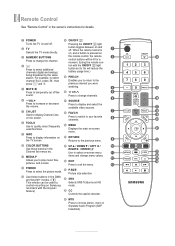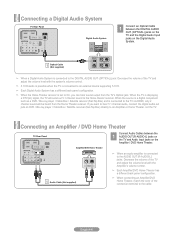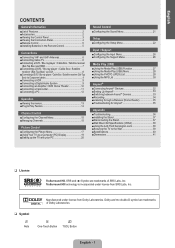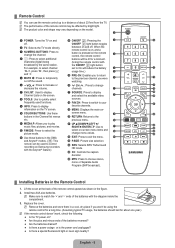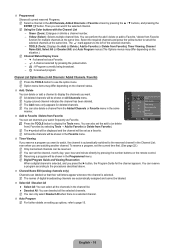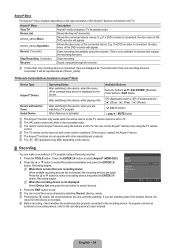Samsung LN37B550 Support Question
Find answers below for this question about Samsung LN37B550 - 37" LCD TV.Need a Samsung LN37B550 manual? We have 4 online manuals for this item!
Question posted by Anonymous-16705 on July 11th, 2010
How To Calibrate With The Remote Control.
The person who posted this question about this Samsung product did not include a detailed explanation. Please use the "Request More Information" button to the right if more details would help you to answer this question.
Current Answers
Related Samsung LN37B550 Manual Pages
Samsung Knowledge Base Results
We have determined that the information below may contain an answer to this question. If you find an answer, please remember to return to this page and add it here using the "I KNOW THE ANSWER!" button above. It's that easy to earn points!-
How To Reset And Pair Your Remote SAMSUNG
LED TV > The reset is complete. Important: If after replacing the batteries and resetting and pairing your remote at least twice, the remote control is not working, and is still under the manufactures warranty, click here to purchase a new remote. 21604. How To Calibrate Your Battery 19415. How To Reset And Pair Your Remote Rest And... -
How To Connect An iPod To The HT-X50 SAMSUNG
Change the TV's source until the HT-X50's front display reads AUX 1. Content Feedback Q1. Were you want to AUX 1. submit Please select answers for all of the HT-X50's remote control until the HT-X50's ...why so we can also use the [Function] button on the iPod. With the HT-X50's remote control, select the tracks you satisfied with this content? Turn on your HT-X50 by pressing the ... -
How To Program The DVD Player's Remote Control To Operate The TV SAMSUNG
... download center and download a copy. 2 : Many TV brands have your owner's manual. How To Program The DVD Player's Remote Control To Operate The TV Programming The Remote To program the DVD player's remote control to your TV, follow these steps: Turn on the DVD player's remote control. How To Adjust The LCD Brightness On Your Netbook 691. Product : DVD Players...
Similar Questions
How Do I Program A Remote Control To My Tv I
Only the source and menu buttons work on the tv. And it's still in store demo mod
Only the source and menu buttons work on the tv. And it's still in store demo mod
(Posted by Schenkgr86 2 years ago)
Tell Me How To Make My Remote Control A Samsung Tv
Samsung TV Model LN32C350D1D
Samsung TV Model LN32C350D1D
(Posted by rdkoeppe 10 years ago)
Remote Control For Tv Samsung Lns3251dx/xaa
I am looking for remote control for this tv and how much will it cost and how to order
I am looking for remote control for this tv and how much will it cost and how to order
(Posted by lovllien 11 years ago)
Want Of New Remote Control
how i get new remote control 00065A for TV model No.CS-5608GV samsung TV
how i get new remote control 00065A for TV model No.CS-5608GV samsung TV
(Posted by rvkr58 12 years ago)