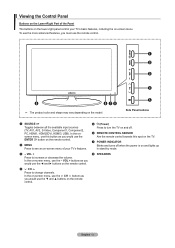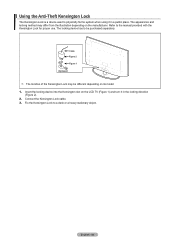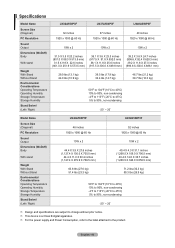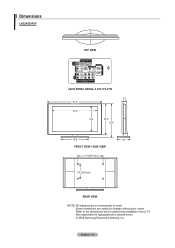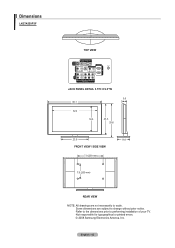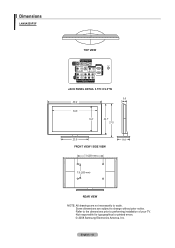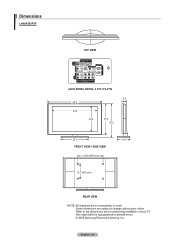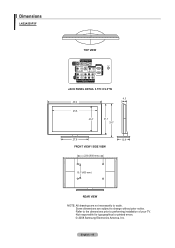Samsung LN37A550P3F Support Question
Find answers below for this question about Samsung LN37A550P3F.Need a Samsung LN37A550P3F manual? We have 5 online manuals for this item!
Question posted by goldfin000043 on August 7th, 2014
How To Fix Samsung Model Ln37a550p3f On Pic
The person who posted this question about this Samsung product did not include a detailed explanation. Please use the "Request More Information" button to the right if more details would help you to answer this question.
Current Answers
Related Samsung LN37A550P3F Manual Pages
Samsung Knowledge Base Results
We have determined that the information below may contain an answer to this question. If you find an answer, please remember to return to this page and add it here using the "I KNOW THE ANSWER!" button above. It's that easy to earn points!-
General Support
... firmware version on many 2008 Samsung TVs, follow these steps: 2007 and Earlier Models To see the firmware version and in some cases the chassis number. Press the Menu button on your remote, which is dark. Note that fix specific problems. Click HERE for information on the Plasma TV firmware... -
General Support
... through the following function sequence: TV display on the front panel of your TV unless you use the HDMI jack marked... your laptop's video card to slide all the volume controls that fixes the problem. The Properties dialog appears. Click OK when done...in such a way as a monitor for Samsung's 2007 and 2008 models, more than one HDMI jack, you must turn on the laptop ... -
General Support
...if your television has Wiselink...you view photos and play videos. Wiselink LN40A540P2F PN50A550S1FXZA LN46A540P2F PN58A550S1FXZA LN52A540P2F LN32A550P3F LN37A550P3F LN40A550P3F LN46A550P3F LN52A550P3F LN46A580P6F LN52A580P6F 6 Series - Wiselink LN-S4096D LN-S4689D ... on flash drive devices on your TV's model number in the table below. Instead, many models have Wiselink. Does My TV Have The ...
Similar Questions
Does The Samsung Model #ln37a550p3f Have A Built In Digital Converter
Does the Samsung model #ln37a550p3f have a built in digital converter
Does the Samsung model #ln37a550p3f have a built in digital converter
(Posted by Bolhofner 9 years ago)
When I Turn On The Tv Vertical Multicolored Bars And A Loud Arc Sound And Hissin
(Posted by hsnhackel 9 years ago)
Moved, Now My Samsung Ln37a550p3f Tv Will Not Turn On. Is There S Reset Button?
(Posted by sjones70 11 years ago)
I Have The Samsung Ln32c540f2d Flat Screen Television. What Is The Vesa System
What is the vesa system that the Samsung LN32C540F2D uses? I want to buy a wall mount for it.
What is the vesa system that the Samsung LN32C540F2D uses? I want to buy a wall mount for it.
(Posted by sendme2cali 12 years ago)