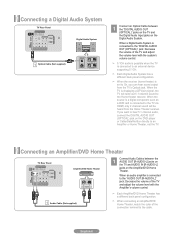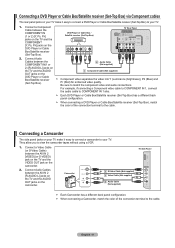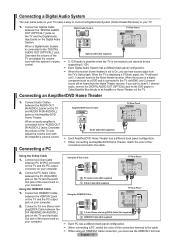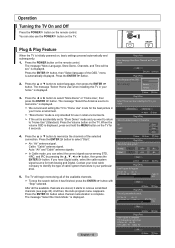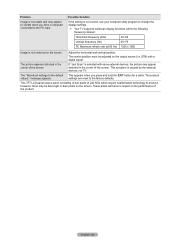Samsung LN37A550 Support Question
Find answers below for this question about Samsung LN37A550 - 37" LCD TV.Need a Samsung LN37A550 manual? We have 3 online manuals for this item!
Question posted by Shansanz on August 6th, 2013
What Are The Best Picture Display Settings For The Ln37a550
The person who posted this question about this Samsung product did not include a detailed explanation. Please use the "Request More Information" button to the right if more details would help you to answer this question.
Current Answers
Related Samsung LN37A550 Manual Pages
Samsung Knowledge Base Results
We have determined that the information below may contain an answer to this question. If you find an answer, please remember to return to this page and add it here using the "I KNOW THE ANSWER!" button above. It's that easy to earn points!-
General Support
... the picture position. The Display Settings window appears. If you connect your TV to keep the new setting. If you have a laptop and want to your TV, and then click OK. the HDMI IN 1, HDMI IN 2, or HDMI/DVI IN video jack. Control Panel. Samsung's 2005 and 2006 TVs do not need to set your computer display to... -
How To Get Your TV Out Of Shop Mode SAMSUNG
... displayed on the screen, your TV on the side panel of your TV is identified by the number 3. if the TV is identified by the number 2. Turning Off Shop Mode To turn off Shop Mode, follow these steps: Press the Volume button on your TV for all of settings appears. very dissatisfied very satisfied Q2. STEP 2. For LCD TVs... -
General Support
... resolution). OK to adjust the picture. If you should support all Samsung LCD monitors is listed as you set to see what causes the image quality to its native resolution, follow these steps: Click the Start button, and then click Control Panel . Your monitors' LCD panel is made up until the slider displays the monitor's native resolution...
Similar Questions
How Do I Repair The Display On My Samsung Lcd Tv To Not Have Vertical Black And
i have a samsung model number ln26b360c5d and it has vertical black and yellowish green lines on the...
i have a samsung model number ln26b360c5d and it has vertical black and yellowish green lines on the...
(Posted by kimstrain417 8 years ago)
What Are Considered To Be The Best Picture Settings For A Ln37a550
(Posted by jc123ma 9 years ago)
Please Give Me Details Pictures Settings Of Samsung Lcd Tv Model No Ln22d450
Tv.
Tv.
(Posted by raghab1975bagula 10 years ago)
What Are The Best Picture Settings For A Ln37a550
(Posted by Scmroe9 10 years ago)
Are There Recommended Picture Settings For Best Picture And Longevity?
(Posted by jazzextreme 12 years ago)