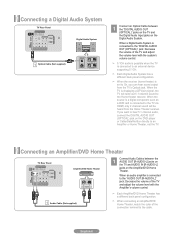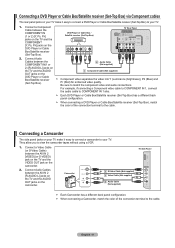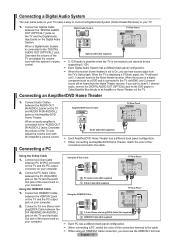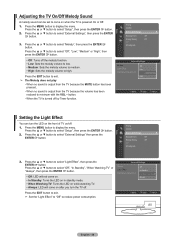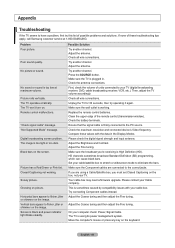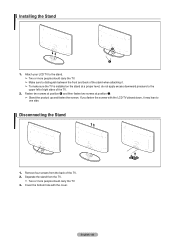Samsung LN37A550 Support Question
Find answers below for this question about Samsung LN37A550 - 37" LCD TV.Need a Samsung LN37A550 manual? We have 3 online manuals for this item!
Question posted by jazzextreme on November 12th, 2011
Are There Recommended Picture Settings For Best Picture And Longevity?
Current Answers
Answer #1: Posted by TVDan on November 12th, 2011 11:25 AM
There is issues with wearing out the florescent lamps used in the panel as back lights. these are small tubes like the ones used in shop lights, so they do eventually go bad. There is an adjustment in the menu for these back-lights, you should keep this as low as the lighting in the room will permit, and when you are not going to watch the set for hour, then turn it off.
Finally, there is issues with capacitors that go bad on the power supply after several years of use. Google swollen capacitors in LCD TV sets and you will see lots of information.
TV Dan
Related Samsung LN37A550 Manual Pages
Samsung Knowledge Base Results
We have determined that the information below may contain an answer to this question. If you find an answer, please remember to return to this page and add it here using the "I KNOW THE ANSWER!" button above. It's that easy to earn points!-
General Support
.... The output resolution depends on the jacks you the best picture. See the owner's manual of your Plasma TV recieves a signal from an outside source such as DVD players and set . How Do I Set The Resolution On My Plasma TV For TV Viewing? When your Plasma TV. Your Plasma TV has a native resolution which can not changed or re... -
General Support
... sizes. Related Articles Are LCD TV's Subject To Screen Burn In? If you can often change it to resolve this problem. The best format for instructions to one of the picture you are watching, you ...a program that is being broadcast in the 16:9 format. Note 3: If your TV does not retain the picture size you set for more than thirty minutes, for viewing depends on the format of the time ... -
General Support
... a resolution of widescreen Samsung LCD monitors also varies by size. Display Settings click Advanced Settings. If this does not give satisfactory results, see below shows the native resolution for LCD monitors. Click OK. However, optimum refresh rates and resolutions for general information about the Window Accessibility Wizard, If the recommendations above do not resolve...