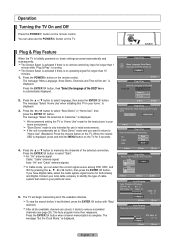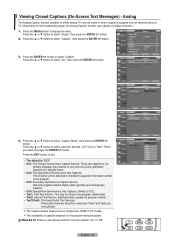Samsung LN37A330J1DXZA Support Question
Find answers below for this question about Samsung LN37A330J1DXZA.Need a Samsung LN37A330J1DXZA manual? We have 1 online manual for this item!
Question posted by eddyroldan40 on June 21st, 2013
The On/off Button On My Tv Is Flashing And The Screen Is Completely Black.
I moved my TV from the living room to my room. When I plugged it in the new power outlet, the ON/OFF button started flashing continuously and the screen did not go on, it's completely black. I unplugged it, waited for about an hour, and did the same thing. I need some help to make it work.
Thanks.
Current Answers
Related Samsung LN37A330J1DXZA Manual Pages
Samsung Knowledge Base Results
We have determined that the information below may contain an answer to this question. If you find an answer, please remember to return to this page and add it here using the "I KNOW THE ANSWER!" button above. It's that easy to earn points!-
General Support
... an Image disc from the power outlet. Click the ZIP file and save...screen, use the arrow buttons on the television and make sure it from the .ISO file you are dirty or scratched may fail to update your firmware using the CD method. Firmware Update/Installation Instructions: The firmware update process can take up to date to help ensure playback compatibility with new... -
General Support
...your monitor, make sure that number. Your monitor is also the Tech Support number. Make sure the power cord is connected securely and completely at the ...work, click HERE for your monitor, click here. Alternately, you would like to the power button on the front. If there is turned on, and then press the power button on the screen, here for additional troubleshooting help... -
General Support
... Symbol Definition Six Buttons Function Matrix Certification and Safety Approvals/General Information Caution Before you use this device, please make sure that you Fully charge the device at least 3 hours before you use the speakers for connection is Indicators: Amber (A) - to radio or television reception, which the receiver is connected. refer to complete the pairing...
Similar Questions
Need Help To Fix My Tv
can you tell me about how much I might cost me to get another screen for my tv I need to get it repl...
can you tell me about how much I might cost me to get another screen for my tv I need to get it repl...
(Posted by mickeypitre1983 7 years ago)
I Have A Samsung Galaxy Rush M830 Touch And Out Of No Screen Is Blank? Need Help
Out of no where phone went blank so unable to see anything still does everything else like alarm goe...
Out of no where phone went blank so unable to see anything still does everything else like alarm goe...
(Posted by kikinmayra7980 10 years ago)
Color Change On Samsung Tv
The color randomly changed on my samsung, it's very dark in some places and very light in others. Tr...
The color randomly changed on my samsung, it's very dark in some places and very light in others. Tr...
(Posted by sabra02fonseca 10 years ago)
Samsung Un65c6500vfxza 65' Flat Panel Tv Reviews
(Posted by motox1us 10 years ago)
Need Help Acquiring Screws For Samsung Tv (ln32c350d1d) To Mount On Panel Mount.
I purches a Samsung TV. I'm trying to mount it on my TV display case that comes with a TV panel moun...
I purches a Samsung TV. I'm trying to mount it on my TV display case that comes with a TV panel moun...
(Posted by samkmejia 12 years ago)