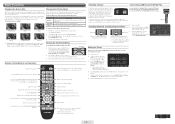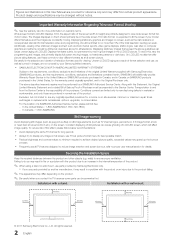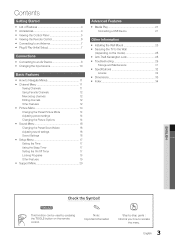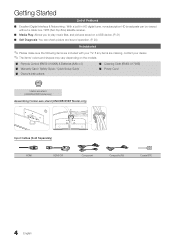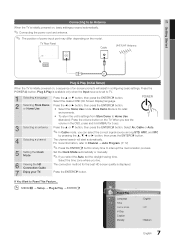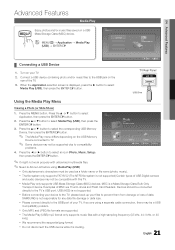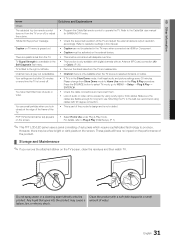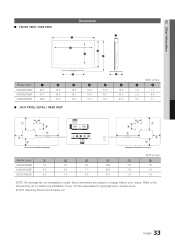Samsung LN32D405E3D Support Question
Find answers below for this question about Samsung LN32D405E3D.Need a Samsung LN32D405E3D manual? We have 2 online manuals for this item!
Question posted by jpcov on August 24th, 2011
Headphone System Outlet
is there an outlet on this tv for a connction to add a wireless headphone system? we have a hearing problem in the home
Current Answers
Related Samsung LN32D405E3D Manual Pages
Samsung Knowledge Base Results
We have determined that the information below may contain an answer to this question. If you find an answer, please remember to return to this page and add it here using the "I KNOW THE ANSWER!" button above. It's that easy to earn points!-
How To Setup Your SWA-4000 With Your Samsung Home Theater System SAMSUNG
... system off, insert the TX card into an electrical wall outlet, and then switch the power switch on the home theater system. Plug the power cord of the wireless module into the TX Card connection (labeled WIRELESS) on the back of the module to [ON]. How To Label Inputs Turn on the back of... -
How To Setup Your SWA-4000 With Your Samsung Home Theater System SAMSUNG
... card into an electrical wall outlet, and then switch the power switch on the back of the module to the next step. Connect the rear left . Turn on the back of the wireless module. How To Setup Your SWA-4000 With Your Samsung Home Theater System STEP 1. Product : Home Theater > Plug the power... -
How To Connect To Your Home Network (Wireless) SAMSUNG
... (SSID) Wireless encryption type (WEP, WPA, etc...) encryption key After you have gathered all of the above equipment, you also need the following information about your home network with a wireless connection, you need the following equipment: An Internet connection. How To Connect To Your Home Network (Wired) How To Add Applications To Internet@TV 34833. 20129...
Similar Questions
How Do I Remove The Pedestal Stand From This Television?
I am having difficulty removing the pedestal stand from my Samsung LN40C530F1FXZA
I am having difficulty removing the pedestal stand from my Samsung LN40C530F1FXZA
(Posted by Kathypotter1959 4 years ago)
Samsung Un65c6500vfxza 65' Flat Panel Tv Reviews
(Posted by motox1us 10 years ago)
Samsung Flat Panel Turns Off And On Randomly
(Posted by woody7 11 years ago)
Where Is The Tv Side Panel Located? I Need To Plug In A Wireless Reciever So I C
(Posted by glennpin 12 years ago)
I Have The Samsung Ln32c540f2d Flat Screen Television. What Is The Vesa System
What is the vesa system that the Samsung LN32C540F2D uses? I want to buy a wall mount for it.
What is the vesa system that the Samsung LN32C540F2D uses? I want to buy a wall mount for it.
(Posted by sendme2cali 12 years ago)