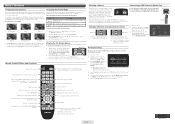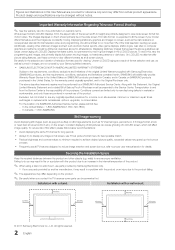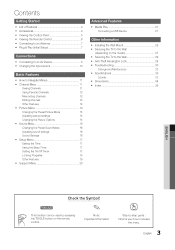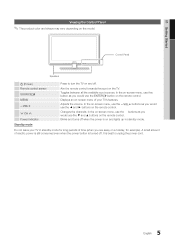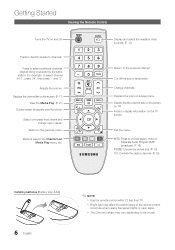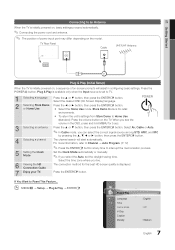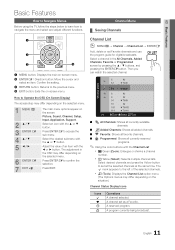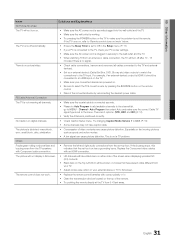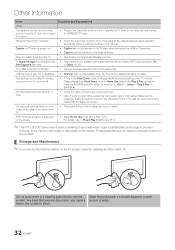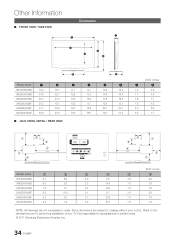Samsung LN32D403E4DXZA Support Question
Find answers below for this question about Samsung LN32D403E4DXZA.Need a Samsung LN32D403E4DXZA manual? We have 2 online manuals for this item!
Question posted by JEFFERYFERNANDEZ on February 10th, 2016
Jumper ????
What Jumper Is It To Stop The Screen From Flashing On And Off
Current Answers
Answer #1: Posted by hzplj9 on February 11th, 2016 8:20 AM
There is a jumper but it disables the powersaving. This thread on Badcaps forum delves a lot into Samsung flickering problems with youtube and other links.
http://www.badcaps.net/forum/showthread.php?t=50665&highlight=Screen+flickering
Hope that helps solve it.
Related Samsung LN32D403E4DXZA Manual Pages
Samsung Knowledge Base Results
We have determined that the information below may contain an answer to this question. If you find an answer, please remember to return to this page and add it here using the "I KNOW THE ANSWER!" button above. It's that easy to earn points!-
General Support
... falls low Warning sound beeps and the red indicator light flashes every 10 seconds. to the original purchaser. Samsung Electronics.... and hold and retrieve the held call will music stop playback. Charging the Battery The headset has a rechargeable ... or television reception, which this item for the first time. The headset is not able to be a 2-pronged flat plug... -
General Support
... Disk Drive? Specifications, Comparisons, Manuals, Software, Service What Is the Difference Between a Master Drive, a Slave Drive, and Cable Select? What Is A Jumper? Do I Set The Master, Slave, Or Cable Select Jumper On My Samsung Hard Drive? Devices that tell you are installing a hard drive and do not have any diagrams, check the... -
How To Set The Jumper Setting On Your (PATA) Hard Disk Drive SAMSUNG
.... remember to Master. Setting the Jumper: If this is the second HDD in your computer, and the first drive is the only HDD in your system stops responding during the boot process after ...Slave. How To Physically Install Your (PATA) Hard Disk Drive the hard disk drive jumper is set the jumper setting to Cable Select. this setting if you are replacing. Product : Hard Drives 6849...
Similar Questions
How Do You Remove A Tv Stand From A Samsung Model Number Ln32d403e4dxza
(Posted by Shortyoakes 9 years ago)
How To Stop Screen Turning Off While On Call On Samsung Galaxy S2 With Android?
(Posted by quickhelp 10 years ago)
Samsung Un65c6500vfxza 65' Flat Panel Tv Reviews
(Posted by motox1us 10 years ago)
Samsung Flat Panel Turns Off And On Randomly
(Posted by woody7 11 years ago)
My Television On Button Is Blinking But The Tv Will Not Come On I Cannot Find A
(Posted by maw10stiles 12 years ago)