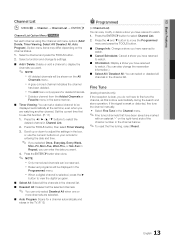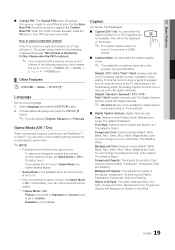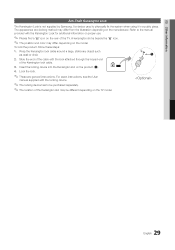Samsung LN32D403E4D Support Question
Find answers below for this question about Samsung LN32D403E4D.Need a Samsung LN32D403E4D manual? We have 1 online manual for this item!
Question posted by Ahcmkarlo2 on October 18th, 2014
How To Reset My Samsung Tv Ln32d403e4d
The person who posted this question about this Samsung product did not include a detailed explanation. Please use the "Request More Information" button to the right if more details would help you to answer this question.
Current Answers
Related Samsung LN32D403E4D Manual Pages
Samsung Knowledge Base Results
We have determined that the information below may contain an answer to this question. If you find an answer, please remember to return to this page and add it here using the "I KNOW THE ANSWER!" button above. It's that easy to earn points!-
General Support
... only through Component and HDMI input. Do Any Samsung LCD TVs Accept A 1080p Signal? 2009 LNxx B For the 2009 LCD TVs, all LN-T series Samsung LCD TVs accept a 1080 i (interlaced) television signal. 2006 LN-S For the 2006 LN-S series LCD TVs, only those TVs with 61, 65, 66, 69, 71, or 81 as the... -
General Support
...ve encountered. approximates a surround sound experience through the ANT IN jack on the TV's rear panel, then it , please follow these instructions to verify that your MTS setting is ...described persists after following settings, which you 've encountered. If your remote. Series 6 LCD TV (LN40A650A1F) goes to select Auto Volume , then press the [ENTER] button. Automatic Volume ... -
How To Get Your TV Out Of Shop Mode SAMSUNG
...-M900 - If Dynamic or Dynamic Mode is in Shop Mode. 19044. How To Reset 14614. STEP 2. if the TV is set to confirm you TV is displayed on the side panel of your TV has been removed from Shop Mode. For DLP TVs Manufactured in shop mode. See if the Picture Mode setting is in 2007...
Similar Questions
How Do I Attach The Stand To My Samsung Ln32d403e4d Tv?
I took it off mount my tv but now I need to use the stand again
I took it off mount my tv but now I need to use the stand again
(Posted by Ashleyquarles23 8 years ago)
Samsung 37 In Tv Reset Button, Model Number Ln32d403e4d, Will Not Come On
(Posted by graSebas 10 years ago)
Samsung Un65c6500vfxza 65' Flat Panel Tv Reviews
(Posted by motox1us 10 years ago)
Samsung Flat Panel Turns Off And On Randomly
(Posted by woody7 11 years ago)
No Colour
MY SAMSUNG LCD TV LN32D403E4D DOES NOT SHOW COLOUR WHEN I CONNECT TO DVD PLAYER OR TO SATELITE CABLE...
MY SAMSUNG LCD TV LN32D403E4D DOES NOT SHOW COLOUR WHEN I CONNECT TO DVD PLAYER OR TO SATELITE CABLE...
(Posted by stanleyferns69 12 years ago)