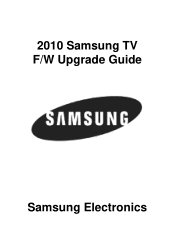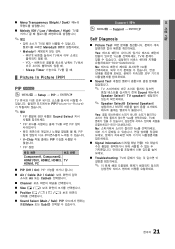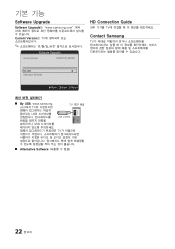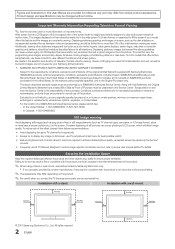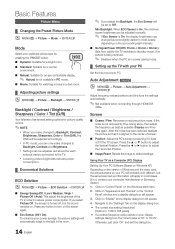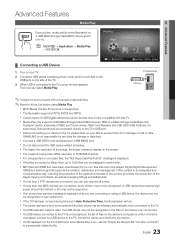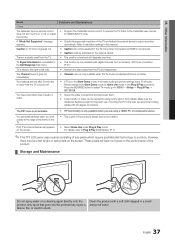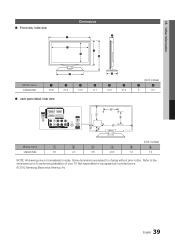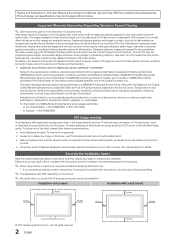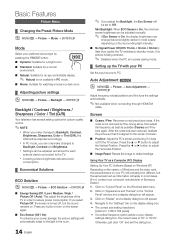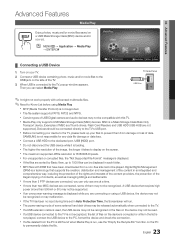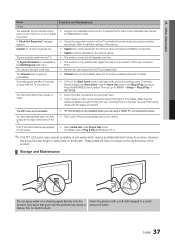Samsung LN32C540F2D Support Question
Find answers below for this question about Samsung LN32C540F2D.Need a Samsung LN32C540F2D manual? We have 6 online manuals for this item!
Question posted by robertohourruitiner44 on June 3rd, 2019
How Update Mi Samsung Ln32c540 Firmware
How can I update my Samsung LN32C540 firmware
Current Answers
Answer #1: Posted by waelsaidani1 on June 4th, 2019 12:00 AM
visit: https://www.samsung.com/us/support/owners/product/2010-lcd-tv-c450-series scroll down and click on the firmware to download and install
Related Samsung LN32C540F2D Manual Pages
Samsung Knowledge Base Results
We have determined that the information below may contain an answer to this question. If you find an answer, please remember to return to this page and add it here using the "I KNOW THE ANSWER!" button above. It's that easy to earn points!-
How To Update Your Televisions Firmware (Software) Through The Service Port SAMSUNG
Product : Televisions > How To Update Your Televisions Firmware (Software) Through Your Home Internet Connection Plasma TV 7498. How To Update Your Televisions Firmware (Software) Through The Service Port 9745. -
How To Set Up Your Samsung Digital Media Extender SAMSUNG
How To Update Your Televisions Firmware (Software) Through The USB 2.0 Port 9888. -
How To Set The Native Resolution For The 305T SAMSUNG
... window. 9901. OK to a graphics card that will support that resolution. Apply button. A confirmation window appears. How To Update Your Televisions Firmware (Software) Through The USB 2.0 Port In the Control Panel, click Adjust screen resolution under Appearance and Personalization . The Display Settings window appears. Yes button to save the resolution setting...
Similar Questions
How Do I Remove The Pedestal Stand From This Television?
I am having difficulty removing the pedestal stand from my Samsung LN40C530F1FXZA
I am having difficulty removing the pedestal stand from my Samsung LN40C530F1FXZA
(Posted by Kathypotter1959 4 years ago)
Samsung Un65c6500vfxza 65' Flat Panel Tv Reviews
(Posted by motox1us 10 years ago)
What Is The Recommended Wall Mount For The Samsung Ln32c540f2d? Needs 9' Clearan
(Posted by Lafhenry 11 years ago)
Samsung Flat Panel Turns Off And On Randomly
(Posted by woody7 11 years ago)
I Have The Samsung Ln32c540f2d Flat Screen Television. What Is The Vesa System
What is the vesa system that the Samsung LN32C540F2D uses? I want to buy a wall mount for it.
What is the vesa system that the Samsung LN32C540F2D uses? I want to buy a wall mount for it.
(Posted by sendme2cali 12 years ago)