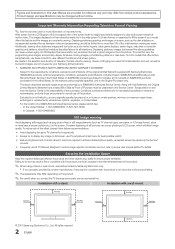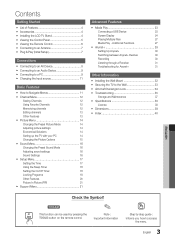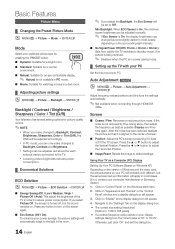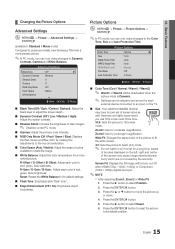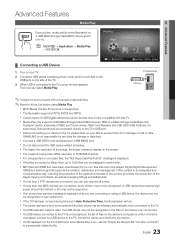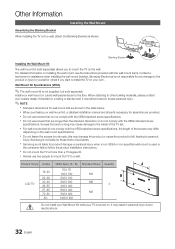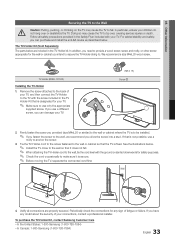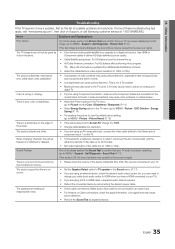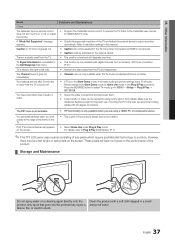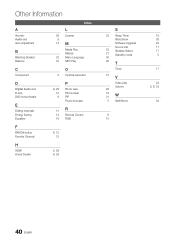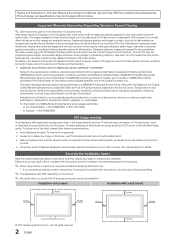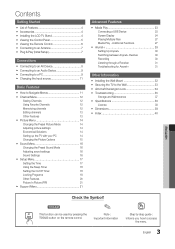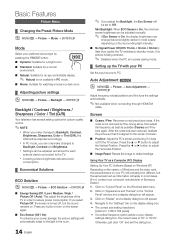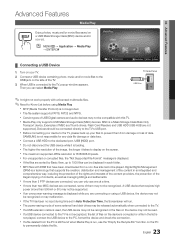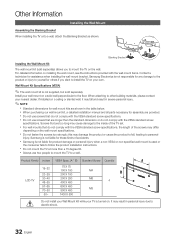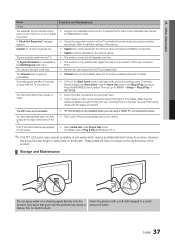Samsung LN32C540F2D Support Question
Find answers below for this question about Samsung LN32C540F2D.Need a Samsung LN32C540F2D manual? We have 6 online manuals for this item!
Question posted by Lafhenry on October 22nd, 2012
What Is The Recommended Wall Mount For The Samsung Ln32c540f2d? Needs 9' Clearan
The person who posted this question about this Samsung product did not include a detailed explanation. Please use the "Request More Information" button to the right if more details would help you to answer this question.
Current Answers
Related Samsung LN32C540F2D Manual Pages
Samsung Knowledge Base Results
We have determined that the information below may contain an answer to this question. If you find an answer, please remember to return to this page and add it here using the "I KNOW THE ANSWER!" button above. It's that easy to earn points!-
General Support
... model above also have a standard, Samsung wall mount. If the model has an available wall mount, it . Look in the list of the wall mount to the Samsung Parts.com website now. To find VESA mount vendors, type VESA mount into your TV. See your user's manual for the exact size or mount recommended for your favorite search engine. The... -
How To Find Your Model And Serial Number SAMSUNG
...wall mounted. 15190. DLP TV 15510. The second will list the model number, serial number, and version number. How To Use Film Mode One place will be a smaller sticker located on it . Product : Televisions... > How To Get Started With Netflix 15173. If you are just looking for the model and serial number we recommend looking on the sticker on the ... -
How to Attach the Monitor Stand of your TOC (Touch of Color) Monitor SAMSUNG
... the monitor just hold the sides of your monitor and apply even backward pressure. 3. The monitor stand for the wall mount, part number WMB1900T . If you ever need to Attach the Monitor Stand of your Monitor Stand and Monitor 1. If you own the T240, T260, T240HD and...
Similar Questions
Wall Mount.
on the wall mount, what is the minimum and maximum space between the actual brackets that mount onto...
on the wall mount, what is the minimum and maximum space between the actual brackets that mount onto...
(Posted by jamesbainjr 2 years ago)
Best Options For Articulating Wall Mount That Will Work With A Samsung Ln52b630
Model options for an articulating wall mount that are compatible with a Samsung Model LN52B630
Model options for an articulating wall mount that are compatible with a Samsung Model LN52B630
(Posted by drewreich1 8 years ago)
Wall Mount Kit Un50f6350af
What is the part number for the wall mount for un50f6350af?
What is the part number for the wall mount for un50f6350af?
(Posted by Anonymous-129814 10 years ago)
Remote Control
I've read the manual but can't figure out how do I block a channel? Samsung LN32C540F2D
I've read the manual but can't figure out how do I block a channel? Samsung LN32C540F2D
(Posted by flatiron 12 years ago)
I Have The Samsung Ln32c540f2d Flat Screen Television. What Is The Vesa System
What is the vesa system that the Samsung LN32C540F2D uses? I want to buy a wall mount for it.
What is the vesa system that the Samsung LN32C540F2D uses? I want to buy a wall mount for it.
(Posted by sendme2cali 12 years ago)