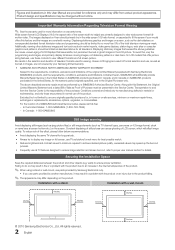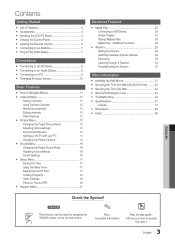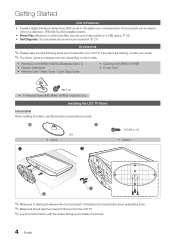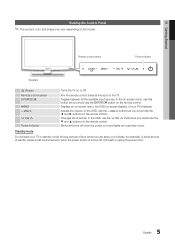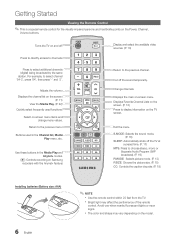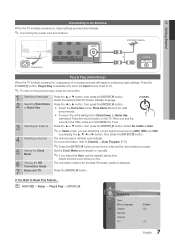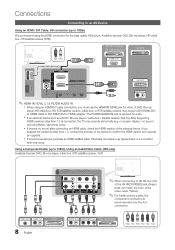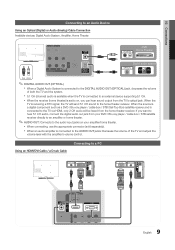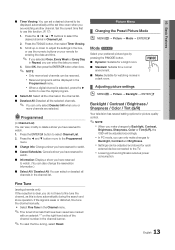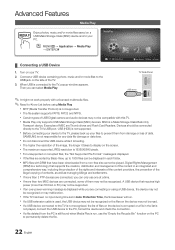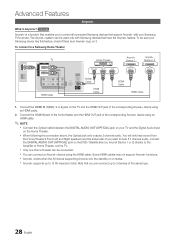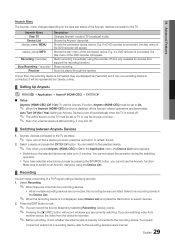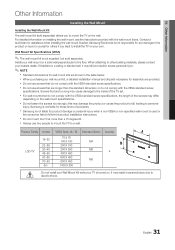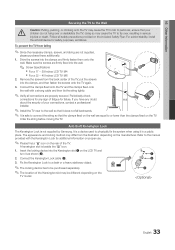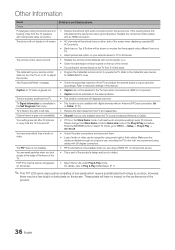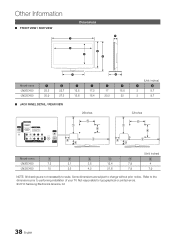Samsung LN32C450E1DXZA Support Question
Find answers below for this question about Samsung LN32C450E1DXZA.Need a Samsung LN32C450E1DXZA manual? We have 1 online manual for this item!
Question posted by pcjcelaporte on January 29th, 2015
Samsung Hw C450 Soundbar
Soundbar cuts in and out while switching itself between PCM and DIGI 1 inputs. I feed it with an optical cable.
Current Answers
Related Samsung LN32C450E1DXZA Manual Pages
Samsung Knowledge Base Results
We have determined that the information below may contain an answer to this question. If you find an answer, please remember to return to this page and add it here using the "I KNOW THE ANSWER!" button above. It's that easy to earn points!-
General Support
...burner to create the update disc will appear. Finalize the CD. Power on the television and make sure it's tuned to the inputs to which the BD player is displayed as the date the software was ...double click it to open with the disc tray open, press and hold the info button on the television and make sure it to a convenient location such as Nero or Roxio that allows you are dirty ... -
How To Label Inputs SAMSUNG
... matches the device that is connected to use the PC options in the TV but will appear. very dissatisfied very satisfied Q2. Product : Televisions > button to that the input has not been labeled. How To Setup Pixel Shift Content Feedback Q1. Use the ▲ or ▼ option, and then press... -
How To Connect To Your Home Network (Wired) SAMSUNG
How To Vent Your Dryer Out Of The Bottom Product : Televisions > LED TV > Ethernet cable long enough to connect to the next step. 35086. you have all of the above equipment, go on to your home network with a wired Ethernet connection, router. UN40C6400RF connect your LCD television to your router (or Ethernet wall jack). How To Connect To Your Home Network (Wireless) 19663.
Similar Questions
Conncting Hw-h550 Soundbar To Un46eh5300fxza Samsung Tv Using Hdmi (arc)
dDoes the UN46EH5300FXxZA Series 5 - Samsung TV support ARC function ?
dDoes the UN46EH5300FXxZA Series 5 - Samsung TV support ARC function ?
(Posted by amfayed 9 years ago)
I Have The Samsung Ln32c540f2d Flat Screen Television. What Is The Vesa System
What is the vesa system that the Samsung LN32C540F2D uses? I want to buy a wall mount for it.
What is the vesa system that the Samsung LN32C540F2D uses? I want to buy a wall mount for it.
(Posted by sendme2cali 12 years ago)