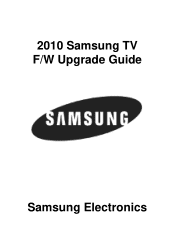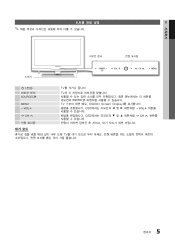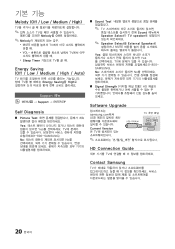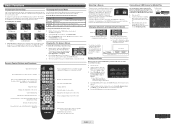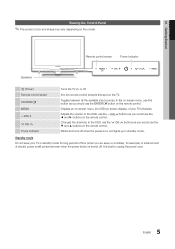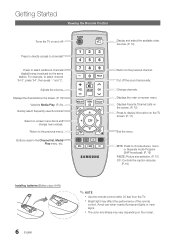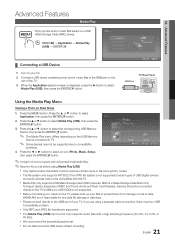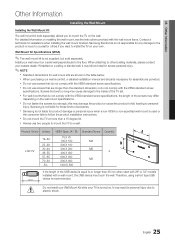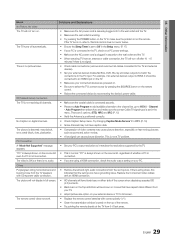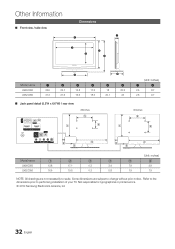Samsung LN32C350D1D Support Question
Find answers below for this question about Samsung LN32C350D1D.Need a Samsung LN32C350D1D manual? We have 6 online manuals for this item!
Question posted by eduxmai on August 3rd, 2014
Samsung Ln32c350d1d Screen Wont Turn On
The person who posted this question about this Samsung product did not include a detailed explanation. Please use the "Request More Information" button to the right if more details would help you to answer this question.
Current Answers
Related Samsung LN32C350D1D Manual Pages
Samsung Knowledge Base Results
We have determined that the information below may contain an answer to this question. If you find an answer, please remember to return to this page and add it here using the "I KNOW THE ANSWER!" button above. It's that easy to earn points!-
General Support
...the computer, etc... If your BlackJack II. Windows Mobile 6.1 will be displayed on -screen prompts to the computer using the included USB cable. Connect the BlackJack II directly to ... insert the checkmark, and click review the following image shows the program's opening screen. This is turned on -screen instructions to Modem , then select Done (left soft key). please contact Samsung ... -
General Support
... above does not resolve your monitor. A pixel may be stuck on or stuck off . Turn your computer on your problem, please fill out our O nline Service Request form so that ... Bad Pixel On My LCD Monitor? Using a soft cloth, gently apply pressure to the stuck pixel, turn on , but leave your LCD screen has a stuck or dead pixel, it is not an indication that more will now work correctly... -
General Support
...8-9.x Click on the screen. TCP/IP. The IP address, subnet mask, gateway and domain name servers (DNS) will turn black momentarily. Some players... on the BD player remote control. The TCP/IP Control Panel will be listed. Choose the Ethernet port by following models running...to begin , your player needs to be connected to your television and your work, use the to select Cancel DHCP and ...
Similar Questions
What Does It Mean When Flat Screen Wont Turn On And Power Button Keeps Flashing
on and off
on and off
(Posted by gvvCc 10 years ago)
Samsung Flat Screen Wont Turn On Red Light
(Posted by WaySNA 10 years ago)