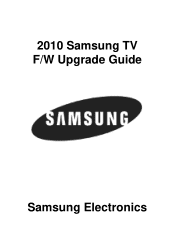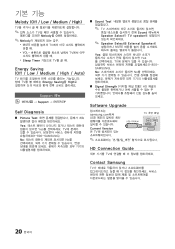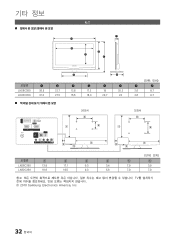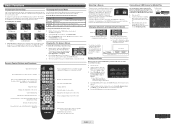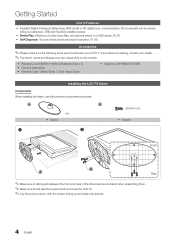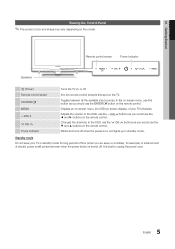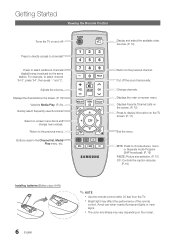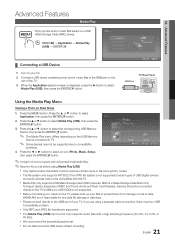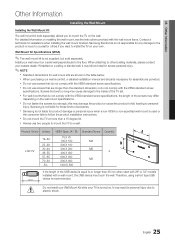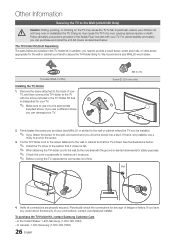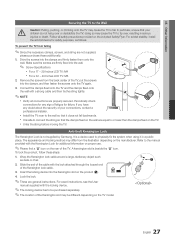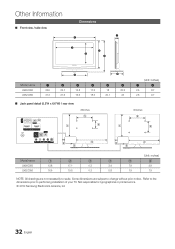Samsung LN32C350D1D Support Question
Find answers below for this question about Samsung LN32C350D1D.Need a Samsung LN32C350D1D manual? We have 6 online manuals for this item!
Question posted by maggrwapos on May 28th, 2014
Samsung Model Ln32c350d1d Will Not Turn On
The person who posted this question about this Samsung product did not include a detailed explanation. Please use the "Request More Information" button to the right if more details would help you to answer this question.
Current Answers
Related Samsung LN32C350D1D Manual Pages
Samsung Knowledge Base Results
We have determined that the information below may contain an answer to this question. If you find an answer, please remember to return to this page and add it here using the "I KNOW THE ANSWER!" button above. It's that easy to earn points!-
General Support
...the My Computer icon located in the upper left corner, to the phone from the phone, turn off the Bluetooth functionality or for subscription information such a pricing and availability in the upper right corner,...& Top MP3 ringtones can always check for the correct data cable by looking at the model number on in your area as well as information on OK in the Device Explorer ... -
General Support
... USB firmware update that allows you just extracted. Turn the power on again. Firmware Update Instructions CD ...to use the Ethernet (LAN) connection method, Requirements for some models. Updating the firmware will appear. The firmware version is available ... update disc Check Your Current Firmware Version: Power on the television and make sure it's tuned to the inputs to which the... -
General Support
... D-sub 15 pin jack, follow these steps: Click the Start button, and then click Control Panel window, under Appearance and Personalization, click Adjust Screen Resolution. That is either DVI or HDMI. Depending...HDMI cables. Using other . HDMI to HDMI (2007 or Newer Models) an HDMI IN jack and HDMI cable, follow these steps: Turn on some TVs, if you connect your TV to a Windows ...
Similar Questions
Turning On Your Television
How do I simple turn the system on without cable?
How do I simple turn the system on without cable?
(Posted by Crummie2003 8 years ago)
Where Is The Main Volume Control On A Samsung Tv Model # Ln32c350d1d
(Posted by asimmarial 9 years ago)
How Do I Turn On Samsung Ln32c350d1d Without The Remote
(Posted by nealOjimmyc 10 years ago)
Samsung Flat Panel Turns Off And On Randomly
(Posted by woody7 11 years ago)