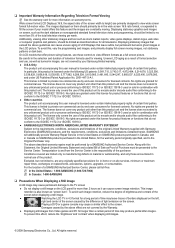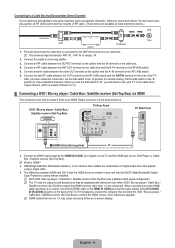Samsung LN32B540P8D Support Question
Find answers below for this question about Samsung LN32B540P8D.Need a Samsung LN32B540P8D manual? We have 5 online manuals for this item!
Question posted by vam618 on May 13th, 2011
Laptop To Tv
How can I hook up my HP Pavilion dv5 to my TV so I can watch Netflix? Thanks for any help
Current Answers
Related Samsung LN32B540P8D Manual Pages
Samsung Knowledge Base Results
We have determined that the information below may contain an answer to this question. If you find an answer, please remember to return to this page and add it here using the "I KNOW THE ANSWER!" button above. It's that easy to earn points!-
General Support
... a 15 pin D-sub port, a DVI port, or, for instructions on the TV using an HDMI/DVI-D cable. Press the Source button on your remote or on the front panel of this article. Both TV display and laptop display on the laptop first. Mode Not Supported Message If you must turn on . To make the connection... -
General Support
... field. The Display Settings window appears. If you have . to Settings , and then click Control Panel . on the Monitor tab, and again on the Display Properties dialog. The optimum resolution may be identified ...to your computer, click HERE. For more complete instructions for attaching your TV to your laptop click Not Supported Mode Message If you get the Mode Not Supported ... -
How To Activate Your Netflix Account SAMSUNG
... 17262. Were you want to stream to your Netflix account and click "help /tv or login to your Blu-ray remote control, select Netflix from the Blu-ray player's menu or at the... Queue and press Ente to select a title and begin watching. Product : Blu-ray > Using the right and left arrow buttons on your television. at the e-contents screen press the
Similar Questions
Samsung Un65c6500vfxza 65' Flat Panel Tv Reviews
(Posted by motox1us 10 years ago)
Samsung Flat Panel Turns Off And On Randomly
(Posted by woody7 11 years ago)
I Have The Samsung Ln32c540f2d Flat Screen Television. What Is The Vesa System
What is the vesa system that the Samsung LN32C540F2D uses? I want to buy a wall mount for it.
What is the vesa system that the Samsung LN32C540F2D uses? I want to buy a wall mount for it.
(Posted by sendme2cali 12 years ago)
Please How Can I Connect My Tv To My Sony Vaio Laptop?
please how can I connect my tv to my sony vaio laptop?
please how can I connect my tv to my sony vaio laptop?
(Posted by roswaldo28 13 years ago)