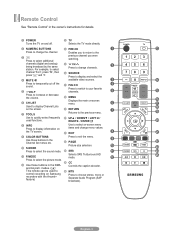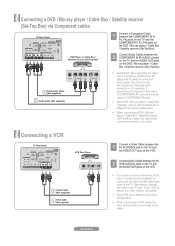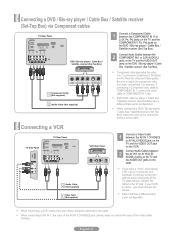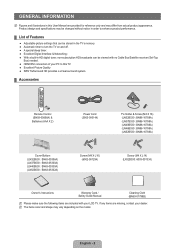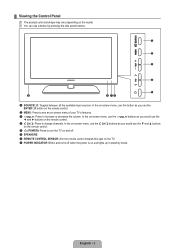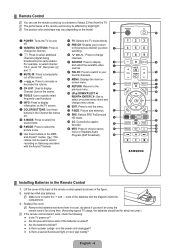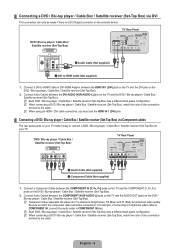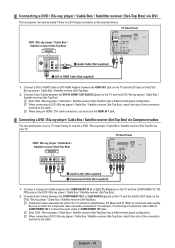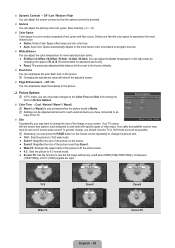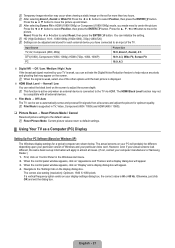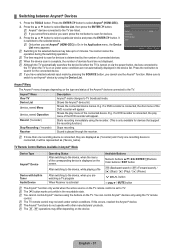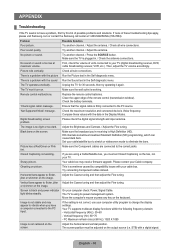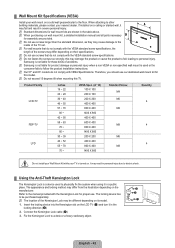Samsung LN32B530 Support Question
Find answers below for this question about Samsung LN32B530 - 32" LCD TV.Need a Samsung LN32B530 manual? We have 2 online manuals for this item!
Question posted by Anonymous-139096 on June 29th, 2014
My Samsung Ln32b530p7fxz Will Not Turn On, Just The Red Light Blinks
The person who posted this question about this Samsung product did not include a detailed explanation. Please use the "Request More Information" button to the right if more details would help you to answer this question.
Current Answers
Answer #1: Posted by harrytonia on June 29th, 2014 12:01 PM
Information below
forums.cnet.com/7723-13973_102-335777/la32r71b-32-lcd-tv-won-t-turn-on-led-keeps-blinking/
PLEASE ACCEPT IF SATISFIED
if you are not satisfied with my help please don't rate it but continue to ask another question. MAY THE MERCY OF GOD BE WITH YOU, YOUR FRIENDS AND FAMILY.
Related Samsung LN32B530 Manual Pages
Samsung Knowledge Base Results
We have determined that the information below may contain an answer to this question. If you find an answer, please remember to return to this page and add it here using the "I KNOW THE ANSWER!" button above. It's that easy to earn points!-
General Support
... procedure does not resolve your TV as a TV, the Power Light will typically blink several times after you turn it is plugged in the TV is failing and you need to watch is firmly connected to make sure that the source you are using your TV serviced. The Power Light On My LCD TV Is Blinking And The Screen Won... -
General Support
... call on hold the Multi-function button until the blue indicator light remains lit after blinking. To turn the headset off Understanding various modes Pairing with your headset for...to malfunction or become combustible. Press and hold the Multi-function button until the red indicator light turns blue. To prevent possible harm to the following two conditions: (1) This device... -
General Support
... and hold until the indicator light turns blue and stays lit after charging is a registered trademark of the other Bluetooth devices, both blue and red indicator lights flash. Therefore, you have ...connecting after blinking. This section explains how to operate the equipment. When two calls from any loss or damage incurred in , pressing will void the user's authority to turn on ,...
Similar Questions
Samsung Ln40a450c1d Tv Does Not Turn On Red Light Blinking
(Posted by Tonyhector 9 years ago)
My Samsung Flat Screen Wont Turn On, Red Light Blinking
(Posted by Lerkbo 9 years ago)
Samsung Tv Red Light Blinking Won't Tur On
(Posted by davidcio 9 years ago)
Ln32a Samsung Wont Turn On, Red Light Blinking
(Posted by chevnanim 10 years ago)
Red Light Blinking
red light blinks twice space then twice space then twice
red light blinks twice space then twice space then twice
(Posted by rjj1960 11 years ago)