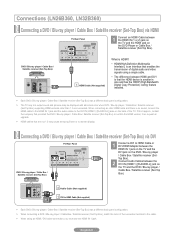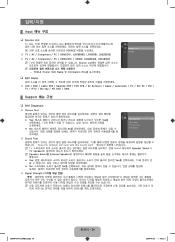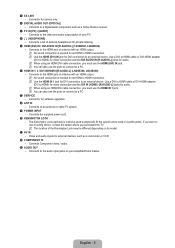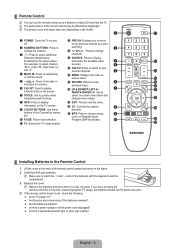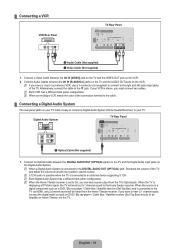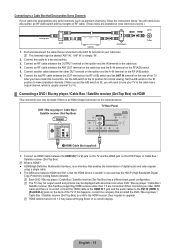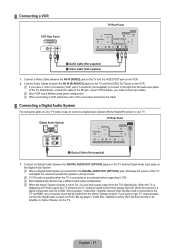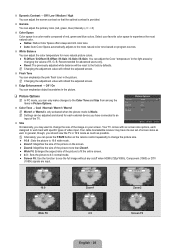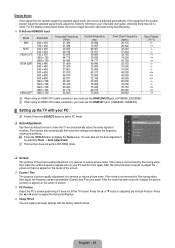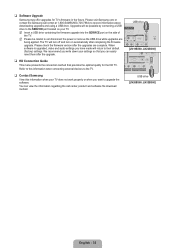Samsung LN32B360C5D Support Question
Find answers below for this question about Samsung LN32B360C5D.Need a Samsung LN32B360C5D manual? We have 7 online manuals for this item!
Question posted by spdhe on July 16th, 2014
Video Wont Work But Sound Will On Samsung Ln32b360c5d
The person who posted this question about this Samsung product did not include a detailed explanation. Please use the "Request More Information" button to the right if more details would help you to answer this question.
Current Answers
Related Samsung LN32B360C5D Manual Pages
Samsung Knowledge Base Results
We have determined that the information below may contain an answer to this question. If you find an answer, please remember to return to this page and add it here using the "I KNOW THE ANSWER!" button above. It's that easy to earn points!-
General Support
... Internet Explorer Select desired method to connect to confirm the deletion of All Videos Delete All Sounds/Ringtones To delete All sounds, ringtones or MP3 files, from the Music folder, follow the steps...Delete All Calendar Events All Contacts Delete All Call Logs All Images/Photos/Videos All Sounds/Ringtones Clear WAP Cache All MP3s All Messages Reset Factory Defaults Delete All ... -
General Support
... soft key for detailed instrcutions: Remove All BLuetooth Devices Delete All Calendar Events Delete All Contacts Delete All Call Logs Delete All Images/Photos/Videos Delete All Sounds/Music/Ringtones/MP3s Clear WAP Cache Delete All Messages Reset Factory Defaults Delete All Voice Memos Remove All Bluetooth Devices From standby press the... -
General Support
... any of the following categories for the detailed instructions below: Delete All Calendar Events All Contacts Delete All Call Logs All Images/Photos/Videos Delete All Sounds/Music/Ringtones/MP3's Clear WAP Cache All Messages Reset Factory Defaults Delete All Voice Memos Delete All Calendar Events To delete All Calendar Events...
Similar Questions
Un58j5190af Remote Wont Work
I have this model Samsung tv and the remote has never worked for the tv since I've got it. I've trie...
I have this model Samsung tv and the remote has never worked for the tv since I've got it. I've trie...
(Posted by Jwbear6969 5 years ago)
My Ln46a650a1 Pc Input Wont Work.
It used to work, but it now says 'no connection' when hooked up. Help Thanks
It used to work, but it now says 'no connection' when hooked up. Help Thanks
(Posted by digregor 8 years ago)
Samsung Tv Model Ln32b360c5d Remote Control Does Not Work
(Posted by akulimort 9 years ago)
My Tv Samsung Model Ln32b360c5d Wont Turn On Just Keeps Blinking Red Light
(Posted by benosir 10 years ago)