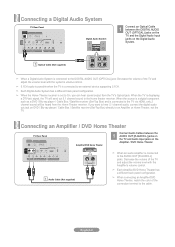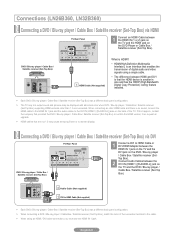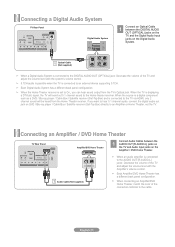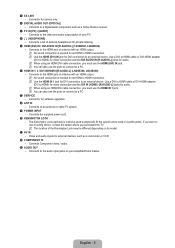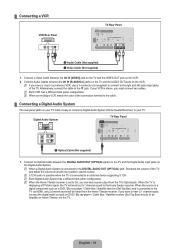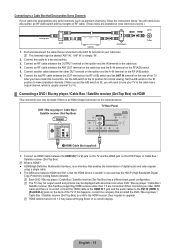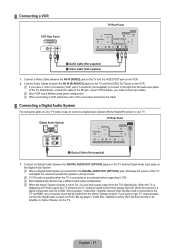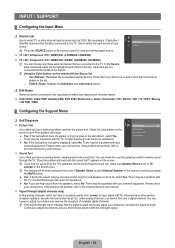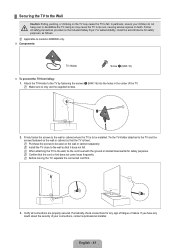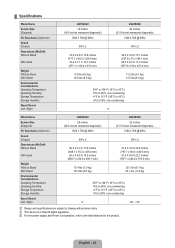Samsung LN32B360C5D Support Question
Find answers below for this question about Samsung LN32B360C5D.Need a Samsung LN32B360C5D manual? We have 7 online manuals for this item!
Question posted by Anndiloreto on November 13th, 2021
Does This Model Support Wireless Mirroring From An Iphone Or Android Device?
Current Answers
Answer #1: Posted by SonuKumar on November 14th, 2021 5:33 AM
Screen mirroring is a technology that allows the screen of a mobile device to be transmitted to the TV screen as it is and viewed on a large screen of the TV. The SmartThings app and Smart View allow you to quickly and easily connect to your Samsung Smart TV, but you can also connect via a Wi-Fi or HDMI connection. In addition, from the 2020 model, you can mirror your phone by simply touching your compatible Samsung mobile device on the TV. Various contents such as photos, videos and apps on your smartphone will be shown on a larger screen and feel more impressed.
To mirror the screen wirelessly, Wi-Fi connection is essential to your TV. For non-smart TVs, you will need a casting device such as a Samsung AllShare Cast, Chromecast or Amazon Firestick.
https://www.manualslib.com/manual/145727/Samsung-Digimax-360.html?page=3#manual
Please respond to my effort to provide you with the best possible solution by using the "Acceptable Solution" and/or the "Helpful" buttons when the answer has proven to be helpful.
Regards,
Sonu
Your search handyman for all e-support needs!!
Answer #2: Posted by techyagent on November 13th, 2021 5:58 PM
Smartphones running on Android 4.2 or newer operating systems include a screen mirroring technology. ... This feature can easily be used on Samsung TVs that feature Wi-Fi connectivity.
https://www.screenbeam.com/learn-more/wireless-display/screen-mirroring-to-a-samsung-tv/
Techygirl
Related Samsung LN32B360C5D Manual Pages
Samsung Knowledge Base Results
We have determined that the information below may contain an answer to this question. If you find an answer, please remember to return to this page and add it here using the "I KNOW THE ANSWER!" button above. It's that easy to earn points!-
General Support
...up. Next, follow the special instructions for the Verizon Wireless SCH-I770 handset. Install Software (1) Available USB Port ... NOT recommended. It is recommended to be unable to support Windows 7. For more information on your Windows operating system... SCH-I770, which is Incompatible with any other model. SCH-I770 has changed both device SW and USB driver to use of the USB... -
How To Use The Wireless LinkStick With Your Television SAMSUNG
... Setup menu, select "Network Selection". Press the MENU button on . Product : Televisions > Your TV will see the following message. Important: Not all 2008 6 series LCD TV's support wireless network connection. If your TV on your television. Your firmware must be used as the wireless adapter for your remote. How To Use The... -
General Support
...Model number 6: Firmware version 7: Baseband version 8: Kernel version 9: Build number 10: Hardware version In Use Menu Press to view the menu tree fully expanded. Wallpaper 1: Pictures 2: Wallpaper gallery > Settings Wireless... controls 1: Wi-Fi On Off 2: Wi-Fi settings 2: Network notification 3: Add Wi-Fi network 3: Bluetooth 4: Bluetooth settings 1: Bluetooth 2: Device name ...
Similar Questions
I just bought this TV and hooked it up to my Onkyo NR636 receiver and sound system. It all works wel...
NEED TO REPLACE THE SCREEN ON MY SAMSUNG MODEL LN32B360C5D. APPROXIMATELY HOW MUCH WILL THIS COST.