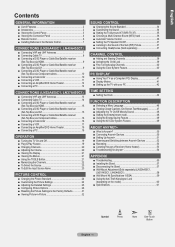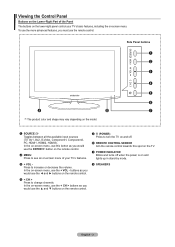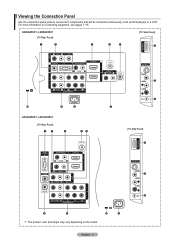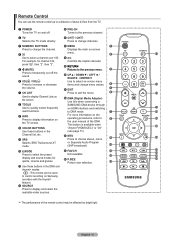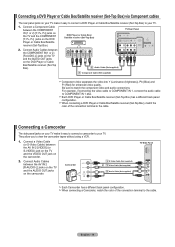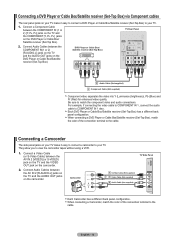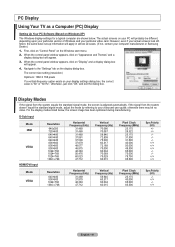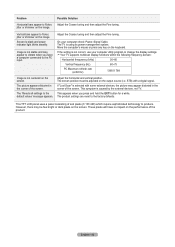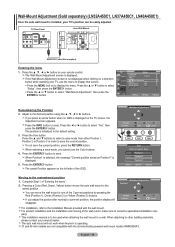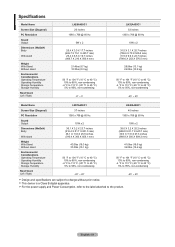Samsung LN32A450C1 Support Question
Find answers below for this question about Samsung LN32A450C1.Need a Samsung LN32A450C1 manual? We have 2 online manuals for this item!
Question posted by willis1174 on September 5th, 2011
Ln32a450c1dxzc
the tv screen is showing ghost what is the problem is a samsung ln32a450c1dxzc
Current Answers
Related Samsung LN32A450C1 Manual Pages
Samsung Knowledge Base Results
We have determined that the information below may contain an answer to this question. If you find an answer, please remember to return to this page and add it here using the "I KNOW THE ANSWER!" button above. It's that easy to earn points!-
General Support
...Panel will turn black momentarily. Mac OS 10.x on the remote. Enter in Stop mode, press the MENU button. Choose the Ethernet port by pressing the corresponding number on the Apple Menu > When the language selection screen appears, select your TV...upgrade if one's available and a screen showing the current and new firmware versions ...to be connected to your television and your language by ... -
Using Anynet+ With A Home Theater SAMSUNG
...Using Anynet+ With A Home Theater STEP 3. If Receiver: Off has appeared in the Tools Menu. Product : Televisions > If Receiver off . When the scan finishes, press the Exit button to the next section, Activating Anynet... Finding Your Anynet+ Reciever. The Tools menu appears on the screen. run a device search. If the TV has detected the home theater, you will need to Step 6. -
How To Use All White And Signal Pattern SAMSUNG
...images on your screen and especially when you have left still images on your secreen to select Screen Burn Protection, then...Televisions > It moves all the pixels according to image retention and burn in. Use this function when you see remaining images on your screen.... Press the UP or DOWN button to display your screen for an extended period of time. To use All White...
Similar Questions
Minha Tv Lcd Samsung Ln32a450c1xzd Ela Tem Conversor Digital?
Minha TV LCD Samsung ln32A450c1xzd ela tem conversor digital?
Minha TV LCD Samsung ln32A450c1xzd ela tem conversor digital?
(Posted by adrianacamargo27 8 years ago)
Tv Screen Is Flashing
My Samsung Tv Screen Is Flashing. How Do I Fix It
My Samsung Tv Screen Is Flashing. How Do I Fix It
(Posted by eswise44 8 years ago)
Horizontal Lines Across Tv Screen
what is the cause of the horizontal lines across my lcd tv screen
what is the cause of the horizontal lines across my lcd tv screen
(Posted by fesprit1 10 years ago)
Digital Channels
does the samsung model LN32A450C1HK have a digital converter in it to recieve over the air digital c...
does the samsung model LN32A450C1HK have a digital converter in it to recieve over the air digital c...
(Posted by jebodie 11 years ago)