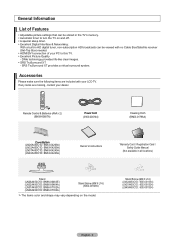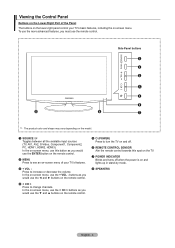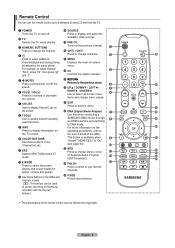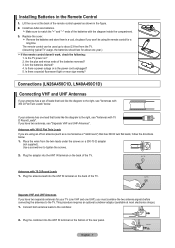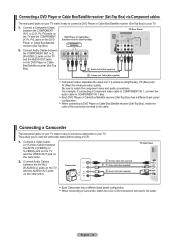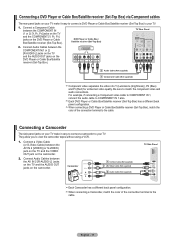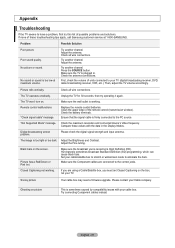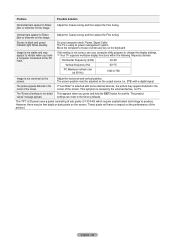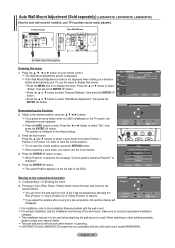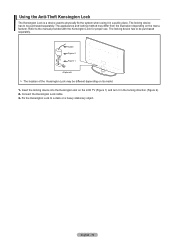Samsung LN32A450 Support Question
Find answers below for this question about Samsung LN32A450 - 32" LCD TV.Need a Samsung LN32A450 manual? We have 1 online manual for this item!
Question posted by jeabh on December 25th, 2013
Samung 32a450 Blinking Red Light Wont Turn On
The person who posted this question about this Samsung product did not include a detailed explanation. Please use the "Request More Information" button to the right if more details would help you to answer this question.
Current Answers
Related Samsung LN32A450 Manual Pages
Samsung Knowledge Base Results
We have determined that the information below may contain an answer to this question. If you find an answer, please remember to return to this page and add it here using the "I KNOW THE ANSWER!" button above. It's that easy to earn points!-
General Support
... When the battery gets very low, the red indicator light on the headset blinks and then stays on your phone, this feature is not liable to 110 hours.* red 5 tones every 20 seconds. The headset ... the phone. The liability of the FCC Rules. Charge the headset until the indicator light turns solid blue after charging is a radio technology developed to the noise around you are ... -
General Support
... the Multi-Function button until the red light on the phone. To retrieve the call The headset can be limited to a 'Settings,' 'Connection', or 'Bluetooth' menu on your phone's setting or type, you turn the indicator light on the side of the indicator light) Turn The Headset Off blue and red flashes on your hearing. Users... -
General Support
.... (Active mode starts.) headset is off and hold the Multi-Function button until the red light on a call, press and hold the Multi-Function button for 2 seconds to reject ...red instead of the headset to increase the volume level and [ ] to decrease the volume level. Enhanced features are on the headset turns to 70 hours.* in approximately 2 hours. a tone. the indicator light...
Similar Questions
Samsung Flat Screen Blinking Red Light Wont Turn On
(Posted by marigspokk2 9 years ago)
Samsung Ln32a450 Blinking Red Light, Wont Turn On
(Posted by AJMurLoh 9 years ago)
Samsung 42 1080p Plasma Tv Light Blinks Red And Wont Turn On
(Posted by Jomul 10 years ago)
Blinking Red Light
I unplugged my samsung tv, and after pluging it back in, the red light continuously blinks and the t...
I unplugged my samsung tv, and after pluging it back in, the red light continuously blinks and the t...
(Posted by taylerkuenneth 11 years ago)
My Samsungtv Will Not Come On I See Blinking Red Light At The Power Switch And
MY SAMSUNGTV WILL NOT COME ON I SEE BLINKING RED LIGHT AT THE POWER SWITCH
MY SAMSUNGTV WILL NOT COME ON I SEE BLINKING RED LIGHT AT THE POWER SWITCH
(Posted by kmorris 12 years ago)