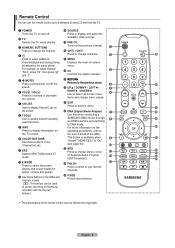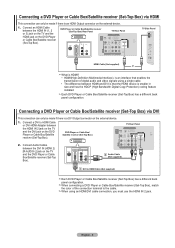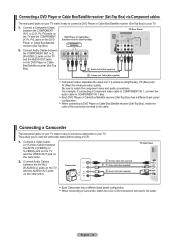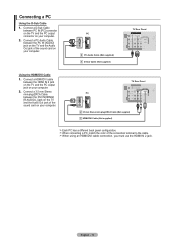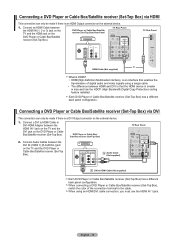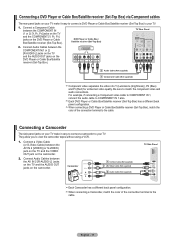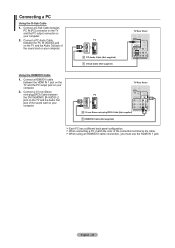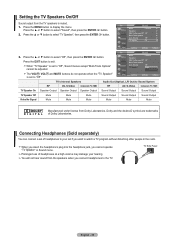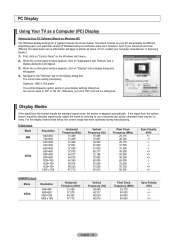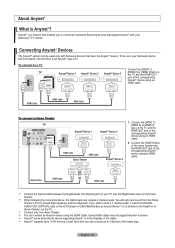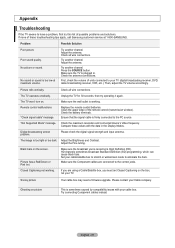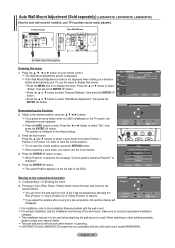Samsung LN32A450 Support Question
Find answers below for this question about Samsung LN32A450 - 32" LCD TV.Need a Samsung LN32A450 manual? We have 1 online manual for this item!
Question posted by dbeMGE on August 16th, 2014
What Does A Flashing Red Light On The Front Of A Samsung Tv Mean
The person who posted this question about this Samsung product did not include a detailed explanation. Please use the "Request More Information" button to the right if more details would help you to answer this question.
Current Answers
Related Samsung LN32A450 Manual Pages
Samsung Knowledge Base Results
We have determined that the information below may contain an answer to this question. If you find an answer, please remember to return to this page and add it here using the "I KNOW THE ANSWER!" button above. It's that easy to earn points!-
General Support
... rechargeable battery. a tone the indicator light flashes while the power is automatically connected to decrease the volume level. When you turn on (see Meaning of the headset to increase the volume...USING YOUR HEADSET Checking phone compatibility Your headset is required for 4 seconds until the red light on . The headset will void the user's authority to call while you wish... -
General Support
...'s web site. Your headset uses a rechargeable battery. Charge the headset until the red light on the WEP200 Bluetooth Headset, For A List Of Additional General FAQs For General ...Meaning Of The Light Indicator Light Tone Status Flashes in Active mode. phone will flash in . If pairing was successful, the indicator light will find the Samsung WEP200 headset and ask if you see Meaning ... -
General Support
... up or down button to the retailer from any loss or damage incurred in . This means you have been connected properly. Separate the headset from the phone to make changes or... is completed. When the battery charge gets low The headset beeps and the indicator light flashes red. C/122° Press twice to operate the equipment. Your headset will void the...
Similar Questions
Samsung Plasma Tv Clicking Sound And Flashing Red Light And Wont Turn On
(Posted by sarsolo 10 years ago)
Flashing Red Light Intermittent Power Up
Hi,this tv intermittently has flashing red light and no power up.Assume it is the power supply.Caps ...
Hi,this tv intermittently has flashing red light and no power up.Assume it is the power supply.Caps ...
(Posted by apickel 11 years ago)
What Does It Mean When I Have A Flashing Red Light But My Tv Wont Turn On
i wanna know why my tv has a blinking red light but it wont turn on
i wanna know why my tv has a blinking red light but it wont turn on
(Posted by gumby7979 11 years ago)
There Is A Flashing Red Light On My Samsung Tv With A Short Sound For 3 Seconds
the tv model is ln32a450c1dxza no power on screen
the tv model is ln32a450c1dxza no power on screen
(Posted by wilsonhappy1981 12 years ago)
My Tv Is Less Than Three Years Old And Won't Turn On And Flashes Red Light.
I have checked the power source, which is fine. I tried unplugging and plugging the tv back in, and ...
I have checked the power source, which is fine. I tried unplugging and plugging the tv back in, and ...
(Posted by jennifermoll 13 years ago)