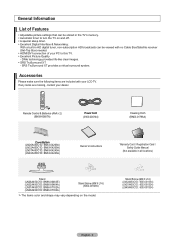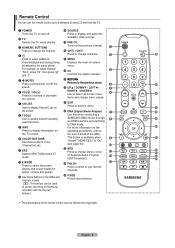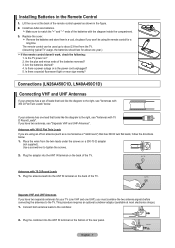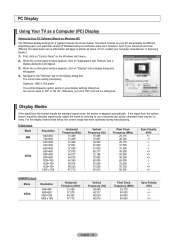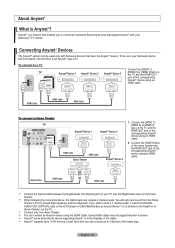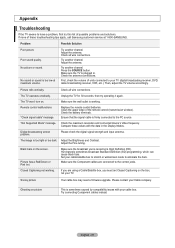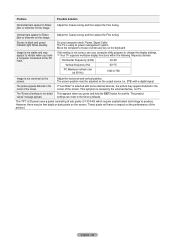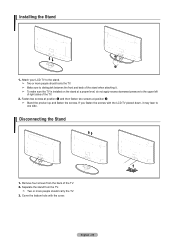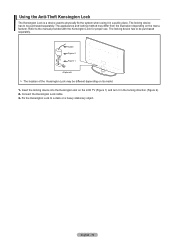Samsung LN32A450 Support Question
Find answers below for this question about Samsung LN32A450 - 32" LCD TV.Need a Samsung LN32A450 manual? We have 1 online manual for this item!
Question posted by cenjessie on July 15th, 2014
Samsung 32inch Tv Inquiry
this is jessie from PCMM company. i am looking for samsung TV 32 inchi TV. please suggest some model and send the offer to my email address:[email protected]
Current Answers
Related Samsung LN32A450 Manual Pages
Samsung Knowledge Base Results
We have determined that the information below may contain an answer to this question. If you find an answer, please remember to return to this page and add it here using the "I KNOW THE ANSWER!" button above. It's that easy to earn points!-
General Support
...Which Samsung LCD TVs Have The HDMI 1.3 Interface? 2009 LNxx B Series Models All 2009 model LCD TVs are equipped with HDMI 1.3 interfaces may also have HDMI-CEC (HDMI - Samsung LCD TVs with HDMI 1.3 inputs. Consumer Electronics Control). For information about individual Samsung LCD TVs with HDMI 1.3 interfaces and HDMI-CEC, When the Samsung LCD TV web page appears, select the TV model you want... -
General Support
... one of the sources listed above for all LN LCD TVs. TV. The table below lists the Samsung 2007 LCD TVs by series and identifies Model numbers ending in 71 or 81 Model numbers ending in 61 or 65 Model numbers ending in 32, 42, 53, or 54 2006 and Earlier Models (LN-S, LN-R, etc.) The JustScan firmware update, which... -
How To Activate VUDU From Internet@TV SAMSUNG
...buttons on the Blu-ray remote to launch Internet@TV and then select VUDU from the main Internet@TV menu. Registering Your Email Address You will be able to activate your BD remote...icon and then press enter. BD-C5500 33959. The main VUDU screen is displayed 'Sending Email' followed by a confirmation screen prompting to your network. If 'Explore VUDU' is selected...
Similar Questions
32inch Tv Wont Come On Red Light Flashing On And Off
(Posted by hesmj 9 years ago)
My Tv Wont Turn Or Power Onsamsung Ln32a Lcd Flat Screen
(Posted by azymat 10 years ago)
Samsung Lcd Tv Wont Turn On Blinking Red Light
(Posted by herrytare 10 years ago)
Samsung Un65c6500vfxza 65' Flat Panel Tv Reviews
(Posted by motox1us 11 years ago)
Samsung Flat Panel Turns Off And On Randomly
(Posted by woody7 11 years ago)