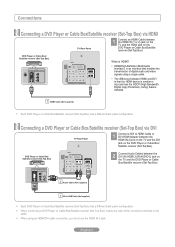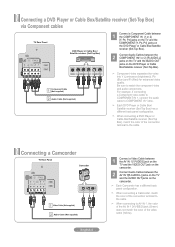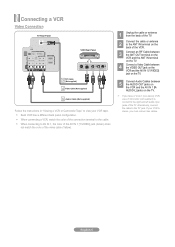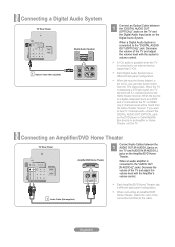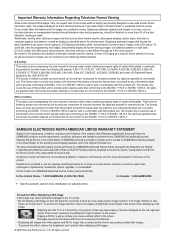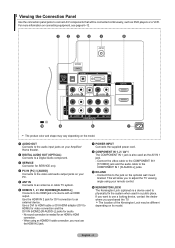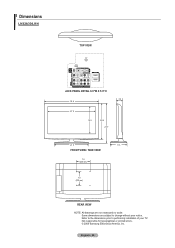Samsung LN32A330J1N Support Question
Find answers below for this question about Samsung LN32A330J1N.Need a Samsung LN32A330J1N manual? We have 3 online manuals for this item!
Question posted by jmartinez2553 on August 22nd, 2011
Optimum Resolution
What is the optimum resolution for a LN32A300J1D?
Current Answers
Related Samsung LN32A330J1N Manual Pages
Samsung Knowledge Base Results
We have determined that the information below may contain an answer to this question. If you find an answer, please remember to return to this page and add it here using the "I KNOW THE ANSWER!" button above. It's that easy to earn points!-
General Support
... the front panel of your PC's DVI video output. Click the Settings tab in the Monitor settings area, click the Screen refresh rate drop down list. The Optimum Resolution for laptops ...'s 2005 and 2006 TVs do not need to set your computer display to the optimum resolution and/or optimum refresh rate (vertical frequency) for connecting your Windows computer (and in connection... -
General Support
... to download your monitor to its native (optimum) resolution and optimum refresh rate. If you should support all Samsung LCD monitors is what the supported resolutions are 1680 pixels across and 1050 pixels down the screen. If the time limit is unclear. Your monitors' LCD panel is made up until the slider displays... -
General Support
... your monitor to accept the new resolution. Size Optimum Resolution 15 to 16 inches 1024x768 17 to 19 inches 1280x1024 20 to 23 inches 1600x1200 24 to Settings , and then click Control Panel . If you have set resolution, the monitor automatically selects the appropriate refresh resolution as long as that provide resolutions of 1440x900, 1680x1050, or 1920x1200...
Similar Questions
Samsung Un65c6500vfxza 65' Flat Panel Tv Reviews
(Posted by motox1us 10 years ago)
Ln32a330j1n Firmware
Help. I need the firmware file for this model. Picture is upside down!!
Help. I need the firmware file for this model. Picture is upside down!!
(Posted by N2DNR 11 years ago)
Flat Screen Tv
What is the best setting for a un55eh6000f Samsung best picture Quality
What is the best setting for a un55eh6000f Samsung best picture Quality
(Posted by Duwetlands1 11 years ago)
Samsung Flat Panel Turns Off And On Randomly
(Posted by woody7 11 years ago)
I Have The Samsung Ln32c540f2d Flat Screen Television. What Is The Vesa System
What is the vesa system that the Samsung LN32C540F2D uses? I want to buy a wall mount for it.
What is the vesa system that the Samsung LN32C540F2D uses? I want to buy a wall mount for it.
(Posted by sendme2cali 12 years ago)