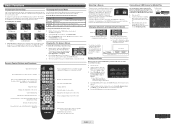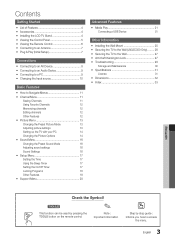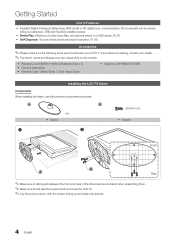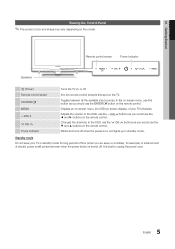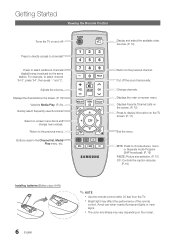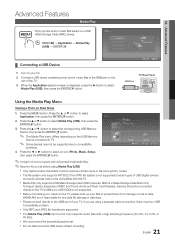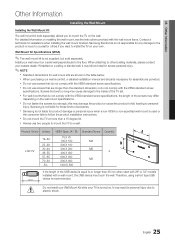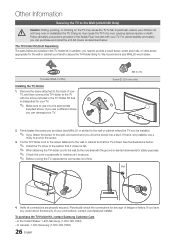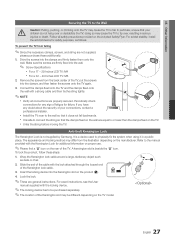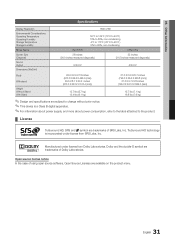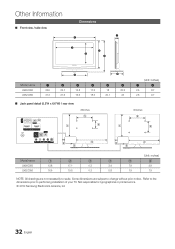Samsung LN26C350 Support Question
Find answers below for this question about Samsung LN26C350.Need a Samsung LN26C350 manual? We have 2 online manuals for this item!
Question posted by stmoritzski on October 17th, 2013
Newly Acquired Samsung
A friend has given me his old Samsung and couldn't find his remote for the model referenced above. Can I purchase another one. Also, I have a rather old, however still good Sony DVD player. Can I still use it on this Samsung Many thx, Gina Mastrantonio
Current Answers
Related Samsung LN26C350 Manual Pages
Samsung Knowledge Base Results
We have determined that the information below may contain an answer to this question. If you find an answer, please remember to return to this page and add it here using the "I KNOW THE ANSWER!" button above. It's that easy to earn points!-
General Support
..., X-Box, or DVD Player Using The HDMI Connection And The Audio Drops Out Intermittently. The LCD and Plasma TV models in the tables below with their associated firmware versions can resolve the problem by updating the firmware version on your TV through the USB port on the back or side panel of your TV... -
General Support
.... Samsung cannot provide the codes for your Samsung television universal remote control to use different codes. If you have separate buttons labeled Cable, DVD, STB, and VCR instead of Cable Box, Set-Top-Box, Satellite Box, DVD player, or VCR first. Enter the three digit DVD, Cable Box, Set-Top-Box, Satellite Box or VCR code... -
General Support
...additional recommendations. If your TV is fully inserted in your TV has failed and your television needs service. Replace the fuse or reset the breaker if necessary. If the recommendations ...the fuse or circuit breaker of the circuit your television does not turn on, try turning on the TV using the remote. My Television Will Occasionally Not Turn On Or Will Not Turn On ...
Similar Questions
How Do I Remove The Pedestal Stand From This Television?
I am having difficulty removing the pedestal stand from my Samsung LN40C530F1FXZA
I am having difficulty removing the pedestal stand from my Samsung LN40C530F1FXZA
(Posted by Kathypotter1959 3 years ago)
Samsung Un65c6500vfxza 65' Flat Panel Tv Reviews
(Posted by motox1us 10 years ago)
Samsung Flat Panel Turns Off And On Randomly
(Posted by woody7 11 years ago)
My Television On Button Is Blinking But The Tv Will Not Come On I Cannot Find A
(Posted by maw10stiles 11 years ago)
I Have The Samsung Ln32c540f2d Flat Screen Television. What Is The Vesa System
What is the vesa system that the Samsung LN32C540F2D uses? I want to buy a wall mount for it.
What is the vesa system that the Samsung LN32C540F2D uses? I want to buy a wall mount for it.
(Posted by sendme2cali 12 years ago)