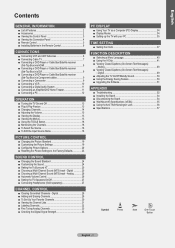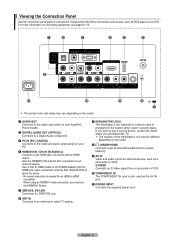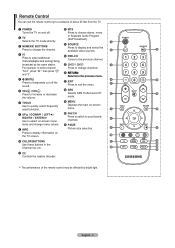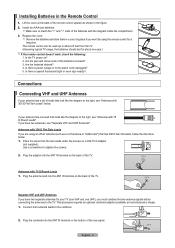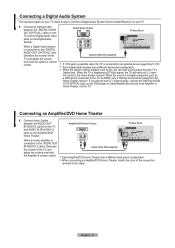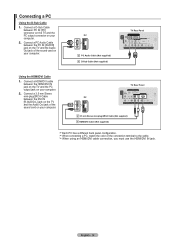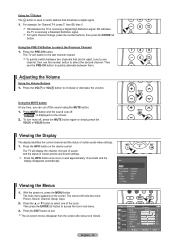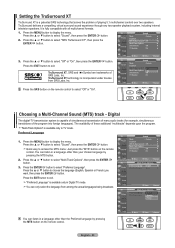Samsung LN26A330J1DXZA Support Question
Find answers below for this question about Samsung LN26A330J1DXZA.Need a Samsung LN26A330J1DXZA manual? We have 1 online manual for this item!
Question posted by trojanjaz on April 12th, 2013
Does Anyone Kno Why The Sound Will Not Work On My T.v.
The person who posted this question about this Samsung product did not include a detailed explanation. Please use the "Request More Information" button to the right if more details would help you to answer this question.
Current Answers
Answer #1: Posted by TommyKervz on April 12th, 2013 11:53 PM
Greetings - If you have a Cable box/satellite, unplug its AC or power cable from the socket for some 20 seconds - plug it back after and turn it back on. I hope this helps.
Related Samsung LN26A330J1DXZA Manual Pages
Samsung Knowledge Base Results
We have determined that the information below may contain an answer to this question. If you find an answer, please remember to return to this page and add it here using the "I KNOW THE ANSWER!" button above. It's that easy to earn points!-
General Support
...will buzz very loudly. If cables are resting against the back panel and see if any cables are resting against the back panel, reposition them so that reduces the buzzing. Plasma TVs do...properly at normal levels. Is The Buzzing Sound My Plasma TV Making Normal? repositioning the cables does not reduce the buzzing, your Plasma TV is working normally. To arrange for service, please click... -
General Support
...to make sure to be a 2-pronged flat plug is in Press to activate voice ...equipment does cause harmful interference to radio or television reception, which Bluetooth devices communicate with other...to music The music player launches and sound output switches to put the correct (Left, Right...call when you accessed the call will not work . Consult a dealer or an experienced radio... -
General Support
... the MODE button. as an assurance of special characters including: (.,/,\,=,+). Getting audio CD quality sound requires an analog/digital sampling rate, that is conversion to MP3 format, of at least ... playback of these files on the disc, the Program and Random Play functions may not work. Use a decompression transfer rate of compression/decompression you choose. CD-R, MP3, WMA Playback...
Similar Questions
Tv Model #ln R409d. No Picture. Sound Working
(Posted by Anonymous-147640 9 years ago)
Hdmi Is Not Working On Tv The Sound Works But No Picture
Do you need a title for the hdmi/dv1 it says something is blocking it
Do you need a title for the hdmi/dv1 it says something is blocking it
(Posted by uglytoes2 10 years ago)
Samsung Un65c6500vfxza 65' Flat Panel Tv Reviews
(Posted by motox1us 10 years ago)
Samsung Flat Panel Turns Off And On Randomly
(Posted by woody7 11 years ago)
I Have The Samsung Ln32c540f2d Flat Screen Television. What Is The Vesa System
What is the vesa system that the Samsung LN32C540F2D uses? I want to buy a wall mount for it.
What is the vesa system that the Samsung LN32C540F2D uses? I want to buy a wall mount for it.
(Posted by sendme2cali 12 years ago)