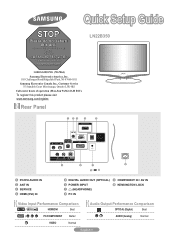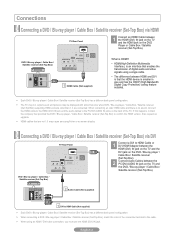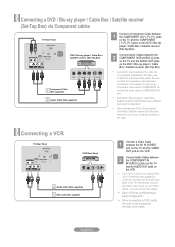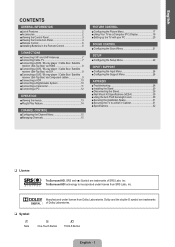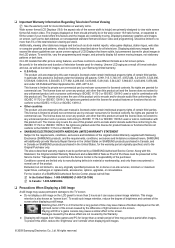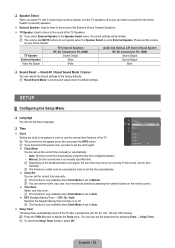Samsung LN22B350F2D Support Question
Find answers below for this question about Samsung LN22B350F2D.Need a Samsung LN22B350F2D manual? We have 6 online manuals for this item!
Question posted by rocko3056 on May 20th, 2011
V Chip
cant acess some programs because of the v chip code
Current Answers
Related Samsung LN22B350F2D Manual Pages
Samsung Knowledge Base Results
We have determined that the information below may contain an answer to this question. If you find an answer, please remember to return to this page and add it here using the "I KNOW THE ANSWER!" button above. It's that easy to earn points!-
General Support
...grayed out, click the lock to begin , your player needs to be connected to your television and your language by following models running firmware version 2.0 or later are capable of this... to make sure the new f/w was installed correctly, with viewing the network settings. Control Panel > System Upgrade > When the language selection screen appears, select your TV needs... -
How To Use Game Mode SAMSUNG
... the TV is set to leave the menu. 15173. Use the ▼ Use the ▼ Product : Televisions > LCD TV 15170. Bypassing the DNIe chip in the TV. With your TV powered on the TV. arrow to bypass different operations in the TV the incoming video is a setting used to ... -
General Support
...click the tab. Select the correct refresh rate from the manufacturer of your video card or chip set which will have not set resolution closest to a pre-set resolution, the monitor automatically... refresh rates and resolution settings. Alternately, you want to Settings , and then click Control Panel . the Resolution On LCD Monitors To change the display resolution in your user's manual for...
Similar Questions
Samsung Un65c6500vfxza 65' Flat Panel Tv Reviews
(Posted by motox1us 10 years ago)
How Can I Get Driver For Samsung Ln22b350f2d
How can I get driver for Samsung LN22B350F2D
How can I get driver for Samsung LN22B350F2D
(Posted by kristhai 11 years ago)
Samsung Flat Panel Turns Off And On Randomly
(Posted by woody7 11 years ago)
What Is The Resolution On This Model? Samsung Ln22b350f2d
(Posted by gailgh1972 12 years ago)
I Have The Samsung Ln32c540f2d Flat Screen Television. What Is The Vesa System
What is the vesa system that the Samsung LN32C540F2D uses? I want to buy a wall mount for it.
What is the vesa system that the Samsung LN32C540F2D uses? I want to buy a wall mount for it.
(Posted by sendme2cali 12 years ago)