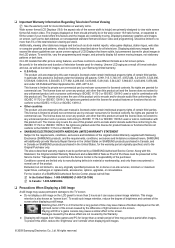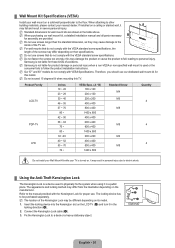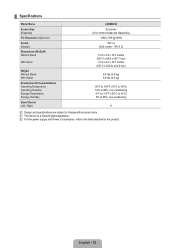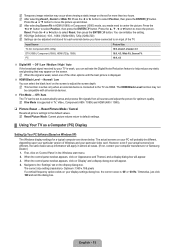Samsung LN22B350F2D Support Question
Find answers below for this question about Samsung LN22B350F2D.Need a Samsung LN22B350F2D manual? We have 6 online manuals for this item!
Question posted by gailgh1972 on July 28th, 2011
What Is The Resolution On This Model? Samsung Ln22b350f2d
The person who posted this question about this Samsung product did not include a detailed explanation. Please use the "Request More Information" button to the right if more details would help you to answer this question.
Current Answers
Related Samsung LN22B350F2D Manual Pages
Samsung Knowledge Base Results
We have determined that the information below may contain an answer to this question. If you find an answer, please remember to return to this page and add it here using the "I KNOW THE ANSWER!" button above. It's that easy to earn points!-
General Support
...System Upgrade, then press the ENTER button. RESOLUTION The cable is already installed. Manually enter...player needs to be connected to your television and your player it connected to...to set -up your language by following models running firmware version 2.0 or later are equipped... [Enter] to the appropriate auxiliary input. Control Panel > Network setup, then press the ENTER ... -
How To Connect An External Display To Your Netbook (Windows XP) SAMSUNG
... an HDMI connection. LCD+HDMI DualView The screen may need to adjust the resolution of external display devices (Monitors, Televisions, Projectors, etc...) to the external display. How To Connect An External Display...how to adjust the resolution, continue on the PC's HDMI when using a VGA connection. Connect the VGA or HDMI cable from the PC to your PC model and external display device... -
General Support
...computer, reset the refresh rate and resolution to fit your TV, and then re-attach the computer to Settings , and then click Control Panel . In window, double-click the...the optimum resolution, the correct size setting, or something similar. The Display Settings window appears. Resetting the Resolution The optimum computer resolution of your TV depends upon the model you ...
Similar Questions
Is This Tv Model Digital Ready?
Unable to get channel with a digital antenna, is this TV model digital ready or do I need a converte...
Unable to get channel with a digital antenna, is this TV model digital ready or do I need a converte...
(Posted by ayu 10 years ago)
Samsung Un65c6500vfxza 65' Flat Panel Tv Reviews
(Posted by motox1us 10 years ago)
How Can I Get Driver For Samsung Ln22b350f2d
How can I get driver for Samsung LN22B350F2D
How can I get driver for Samsung LN22B350F2D
(Posted by kristhai 11 years ago)
Samsung Flat Panel Turns Off And On Randomly
(Posted by woody7 11 years ago)
I Have The Samsung Ln32c540f2d Flat Screen Television. What Is The Vesa System
What is the vesa system that the Samsung LN32C540F2D uses? I want to buy a wall mount for it.
What is the vesa system that the Samsung LN32C540F2D uses? I want to buy a wall mount for it.
(Posted by sendme2cali 12 years ago)