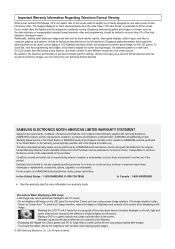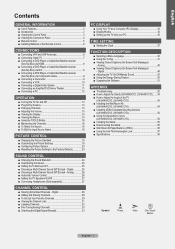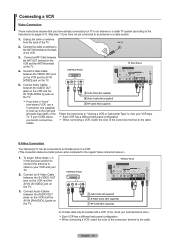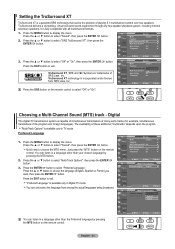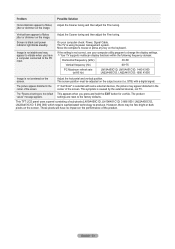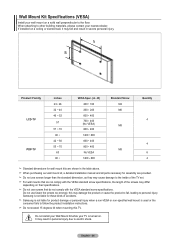Samsung LN22A450 Support Question
Find answers below for this question about Samsung LN22A450 - 22" LCD TV.Need a Samsung LN22A450 manual? We have 1 online manual for this item!
Question posted by ayr069 on August 22nd, 2013
Is It Possible To Get A Plate To Pivot Mount This Television?
The person who posted this question about this Samsung product did not include a detailed explanation. Please use the "Request More Information" button to the right if more details would help you to answer this question.
Current Answers
Related Samsung LN22A450 Manual Pages
Samsung Knowledge Base Results
We have determined that the information below may contain an answer to this question. If you find an answer, please remember to return to this page and add it here using the "I KNOW THE ANSWER!" button above. It's that easy to earn points!-
General Support
...window cleaner, soap, scouring powder, or any cleanser with the cloth as gently as possible. Warning: Never use water unless the instructions that came with a soft, clean, ..., lint free, dry cloth. clean your television correctly, follow these steps: Unplug your TV before you can scratch the screen or strip the anti-glare coating off your LCD TV, use cleaning fluids, wax, or chemicals ... -
General Support
... does not have a standard, Samsung wall mount. Older Samsung VESA Mount Compatible LCD TVs Most older Samsung VESA compatible LCD TVs require VESA mounts that appears. Purchasing VESA Mounts You can use a ruler with the manufacturer of the LN-S series VESA mount compatible Samsung LCD TVs and their mount sizes is 200 millimeters by 75 mm mounting hole patterns. Note 2: example, the... -
How To Find Your Model And Serial Number SAMSUNG
... the TV and will have your TV is wall mounted. 11034. LCD TV STEP... 1. The second will be on it such as the model number, serial number, AC power consumption, date of manufacture, warnings, and UPC. One place will be a smaller sticker located on the right side of the TV... Number Location Your Samsung TV will list the model number...
Similar Questions
My Tv Doesn't Have Picture Or Sound.
When I turn the TV on, there's an HDML label at top left but no picture or sound.
When I turn the TV on, there's an HDML label at top left but no picture or sound.
(Posted by fdovalina 4 months ago)
Can 22' Samsung Ln22a450 Be Repaired?
TV bought at Best Buy in 2009. Purchased as second TV, so gets little use. Turned on this morning, p...
TV bought at Best Buy in 2009. Purchased as second TV, so gets little use. Turned on this morning, p...
(Posted by andrus110 10 years ago)
I Have A Samsung 40inch Lcd Tv. I Have Sound, But No Picture. What's Wrong?
i have a samsung 40inch lcd tv model number ln40d550k1fxza. my 2 year old son recently sprayed half ...
i have a samsung 40inch lcd tv model number ln40d550k1fxza. my 2 year old son recently sprayed half ...
(Posted by goinamanda 11 years ago)
Wall Mount Screw Size For Lnt405ha Lcd Tv
what's the wall mount screw size for LN T405HA Samsung LCD TV
what's the wall mount screw size for LN T405HA Samsung LCD TV
(Posted by mgutthikonda 11 years ago)