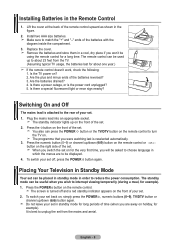Samsung LE37R87BDX Support Question
Find answers below for this question about Samsung LE37R87BDX.Need a Samsung LE37R87BDX manual? We have 1 online manual for this item!
Question posted by Kathleenlavender on April 10th, 2013
How Do You Reset Channels
The person who posted this question about this Samsung product did not include a detailed explanation. Please use the "Request More Information" button to the right if more details would help you to answer this question.
Current Answers
Related Samsung LE37R87BDX Manual Pages
Samsung Knowledge Base Results
We have determined that the information below may contain an answer to this question. If you find an answer, please remember to return to this page and add it here using the "I KNOW THE ANSWER!" button above. It's that easy to earn points!-
General Support
...9.7.4 Change password 9.7.5 Lock application 9.7.6 FDN mode 9.7.7 Change PIN2 9.8 Software update 9.9 Reset settings Shows only if supported by contacts 8.8.4 Delete all 2.6 Call time 3 t-zones ...Copy all 5.9 Settings 5.9.1 Text message 5.9.2 Picture message 5.0 Broadcast messages * 5.0.1 Receive 5.0.2 Channel 5.0.3 Language 5.* Memory status 6 Fun & Menu Tree (Collapsed) SGH-T629 Menu ... -
General Support
...the picture. Improving Over-the-Air Analog Reception To improve over -the-air analog (standard) channels Use the Signal Strength function if your remote. remote to select Signal Strength, and then...your antenna, cable wall outlet, or cable box to select Reset, and then press the Enter button. Set your remote. The Channel menu appears. The remote to select Fine Tune, and ... -
General Support
.... If there is called 4:3 override. Assuming you have a switch or control which is , analog, 480i channels through the box's on the back of your box has a switch, set -top-box does not have an ...your cable or set it over the phone. For Solution 3, you need to send a technician out to reset the set -top-boxes, this problem: Some cable or set -top-box does not have an HDMI output...
Similar Questions
Samsung Un65c6500vfxza 65' Flat Panel Tv Reviews
(Posted by motox1us 10 years ago)
Digital Channels
does the samsung model LN32A450C1HK have a digital converter in it to recieve over the air digital c...
does the samsung model LN32A450C1HK have a digital converter in it to recieve over the air digital c...
(Posted by jebodie 11 years ago)
Samsung Flat Panel Turns Off And On Randomly
(Posted by woody7 11 years ago)
My Television On Button Is Blinking But The Tv Will Not Come On I Cannot Find A
(Posted by maw10stiles 12 years ago)
I Have The Samsung Ln32c540f2d Flat Screen Television. What Is The Vesa System
What is the vesa system that the Samsung LN32C540F2D uses? I want to buy a wall mount for it.
What is the vesa system that the Samsung LN32C540F2D uses? I want to buy a wall mount for it.
(Posted by sendme2cali 12 years ago)