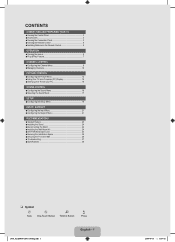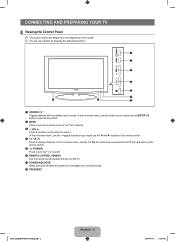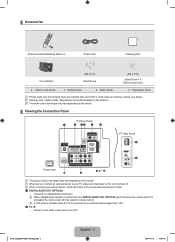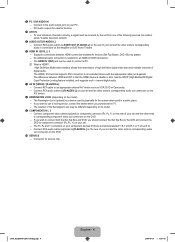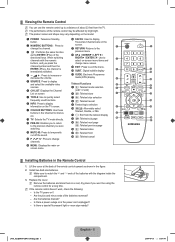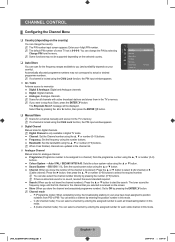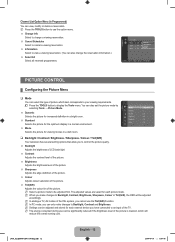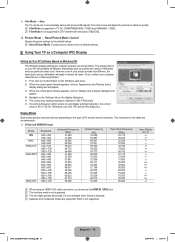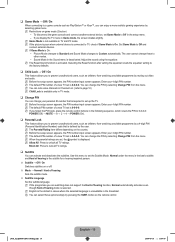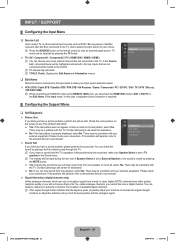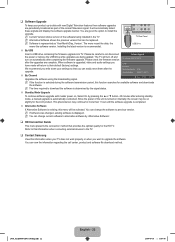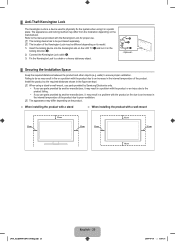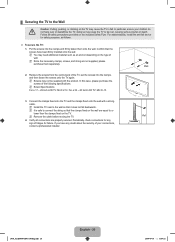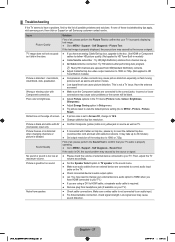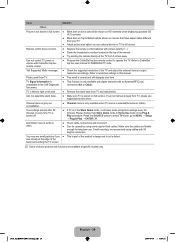Samsung LA32B450 Support Question
Find answers below for this question about Samsung LA32B450 - LCD TV - MULTI SYSTEM.Need a Samsung LA32B450 manual? We have 1 online manual for this item!
Question posted by johall on June 15th, 2015
Connecting Cable To Tv
Current Answers
Answer #1: Posted by freginold on June 15th, 2015 3:54 AM
Once you've reattached the connector and everything looks good, slide the straight wire into the hole in the TV's port, then gently screw the cable connector to the TV until it's tight.
---------------------
If this answer helped you to solve your problem, please let us know by clicking on the "Helpful" icon below. If your question wasn't answered to your satisfaction, feel free to resubmit your question, with as much information as possible so that we can provide a more complete solution. Thank you for using HelpOwl!
Related Samsung LA32B450 Manual Pages
Samsung Knowledge Base Results
We have determined that the information below may contain an answer to this question. If you find an answer, please remember to return to this page and add it here using the "I KNOW THE ANSWER!" button above. It's that easy to earn points!-
General Support
...: Tap on the Devices tab and then tap on downloading Windows Mobile Device Center visit the following selections: File Connection settings Check the box to allow Serial cable or infrared connection to this MATCH THE COM PORT SELECTED FOR INCOMING PORT FOR BLUETOOTH WITH THE COM PORT LISTED IN ACTIVESYNC... -
General Support
...cable from the back of the Check Signal Cable figures shown below appears. on your computer. If no Check Signal Cable figure appears, there is set to activate the monitor. Special Situation LCD...attached the DVI cable, shut down your computer, reconnect the DVI cable securely, and then reboot your keyboard to Digital. If you call that it is not connected correctly, your monitor... -
General Support
Video 1: V CAST Mobile TV 2: V CAST Videos 3: Get New Pictures 4: My Pictures 5: My Videos 6: Take Picture ... 6: Stop Watch 7: Notepad 8: File Viewer 3: Sound Settings 1: Master Volume 2: Call Sounds 1: Call Ringtone 2: Call Vibrate 3: Alert Sounds 1: Tone 2: Vibrate 3: Reminder 2: Pic-Video Message 3: Voicemail 4: Device Connect 4: Dial Sounds 5: Keypad Volume 6: Earpiece Volume 7: Service Alerts...
Similar Questions
how do I fix the color on my TV modle# Ln40a500t1xza
Have a white , red and yellow cable but can not see any yellow receptacle
Dear Mr. My LCD TV( LA32B450)has following problems please try to help me to rectify the same. 1...