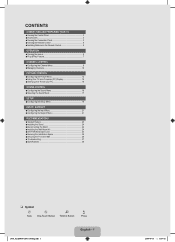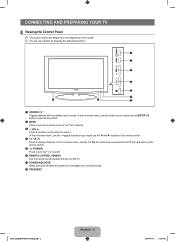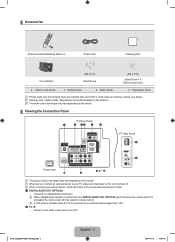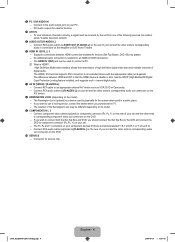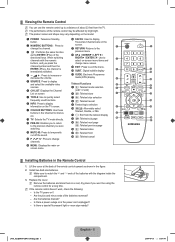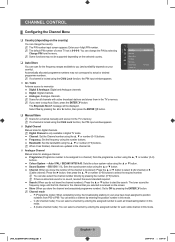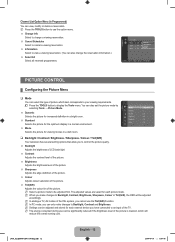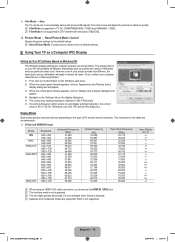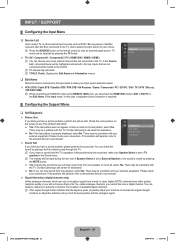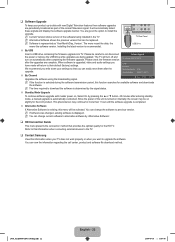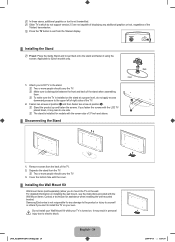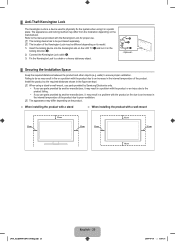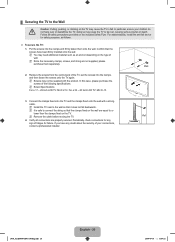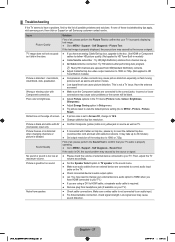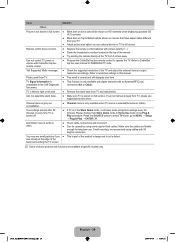Samsung LA32B450 Support Question
Find answers below for this question about Samsung LA32B450 - LCD TV - MULTI SYSTEM.Need a Samsung LA32B450 manual? We have 1 online manual for this item!
Question posted by revirut on September 18th, 2014
How To Connect An Av2 Cable
Have a white , red and yellow cable but can not see any yellow receptacle
Current Answers
Related Samsung LA32B450 Manual Pages
Samsung Knowledge Base Results
We have determined that the information below may contain an answer to this question. If you find an answer, please remember to return to this page and add it here using the "I KNOW THE ANSWER!" button above. It's that easy to earn points!-
General Support
... to connect the DVD player based on the output jacks (Standard Video, S-Video, or Component Video) available on your monitor at the same time, using a DVI cable or an HDMI output jack with Red & You would face the same problem with Red & HDTV Ready Multi-Purpose Monitors The following discontinued Samsung LCD... -
General Support
... properly. The Component 2 input cannot accept a composite signal. You can use that input instead of the TV. If you have a 2008 or 2009 Samsung LCD TV, and you have connected composite AV cables (red, white, and yellow) and you see a black and white image, you have a composite AV input on the side of Component 1, if your picture to... -
How to Connect A High Definition Cable/ Satellite Box SAMSUNG
Using Anynet+ With A Home Theater 33643. LCD TV 33628. How to Connect A High Definition Cable/ Satellite Box 2317. Checking Your TV Firmware Version Product : Televisions >
Similar Questions
Connecting Cable To Tv
How do I connect the cable to the tv. It might sound a bit strange however I took the cable out of t...
How do I connect the cable to the tv. It might sound a bit strange however I took the cable out of t...
(Posted by johall 8 years ago)
Please I Need Help I Have Got A Sound But No Picture On My Lcd Tv, What's Goingo
(Posted by eliasgonc 11 years ago)
No Image
i have a samsung LA 32B450C4 LCd Tv which i bought in Mauritius.Since a while i am having a problem ...
i have a samsung LA 32B450C4 LCd Tv which i bought in Mauritius.Since a while i am having a problem ...
(Posted by Sunidha 11 years ago)
Samsung Lcd- Tv Fault- La32b450
Dear Mr. My LCD TV( LA32B450)has following problems please try to help me to rectify the same. 1...
Dear Mr. My LCD TV( LA32B450)has following problems please try to help me to rectify the same. 1...
(Posted by sunilraigamage 12 years ago)