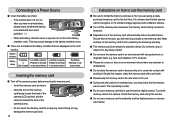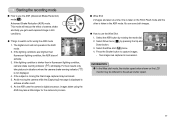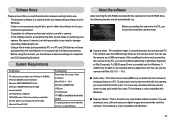Samsung L74 Wide Support Question
Find answers below for this question about Samsung L74 Wide - Digimax 7.2MP Digital Camera.Need a Samsung L74 Wide manual? We have 1 online manual for this item!
Question posted by gerdoberman on May 15th, 2012
Lcd Screen
The LCD-Screen shows a yellow, vertical line in the left third of the display
Current Answers
Related Samsung L74 Wide Manual Pages
Samsung Knowledge Base Results
We have determined that the information below may contain an answer to this question. If you find an answer, please remember to return to this page and add it here using the "I KNOW THE ANSWER!" button above. It's that easy to earn points!-
General Support
... similar cleaning solutions at BestBuy, CircuitCity, RadioShack, Wal-Mart, Kmart, and similar stores. Just Google "LCD screen cleaner". You can find these cloths are cleaning. Pressure damage is completely dry before using it up...., these and similar products online. Spraying liquids directly onto the screen or case can scratch the LCD display or strip off the finish. -
General Support
...Have A Speaker Phone And How Do I Disable Or Change The Camera Shutter Sound On My SGH-C207? Does The SGH-C207 Support ...Do I Mute / Unmute A Call On My SGH-C207? The Screen Contrast Or Brightness Of The Display On My The Font Size On My SGH-C207 If So How... Or Voice Messages. Is It Possible To Configure The Phonebook To Show Just 10 Digits From Calls In My Area Code Instead Of Adding The "... -
General Support
... (1 Erase All (3) Jump to Date (3) To set as a Calendar, Display (1) Screen Saver (1) Main LCD (1) Select Preset Images and press OK Use the Left/Right navigational keys to toggle to the Calendar Screen Saver Press the left soft key to see the events scheduled that day For other...
Similar Questions
Camera Will Not Turn On. Battery Shows Charged. Orange Light Comes And Stays On.
(Posted by wpfelty 10 years ago)
There Is A Vertical Yellow Line On The Left Side Of The Screen. How Do I Get Rid
There is a vertical yellow line on the left side of the camera screen. It is a Samsung L74 wide. The...
There is a vertical yellow line on the left side of the camera screen. It is a Samsung L74 wide. The...
(Posted by hetavenner 11 years ago)
My Lcd Screen Is Blank (white). Didn't Drop It Or Anything.
Battery died, I recharged and no images on the screen. All white with a small black splotch.
Battery died, I recharged and no images on the screen. All white with a small black splotch.
(Posted by toddf12600 11 years ago)
White Vertical Line In Lcd
Screen
how to remove white vertical line in lcd screen.every time i take pictures in the dark places the ou...
how to remove white vertical line in lcd screen.every time i take pictures in the dark places the ou...
(Posted by lilibethatayde 11 years ago)