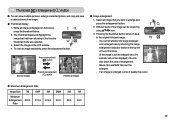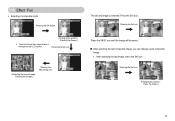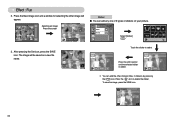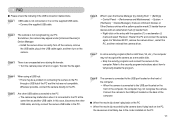Samsung L74 Wide Support Question
Find answers below for this question about Samsung L74 Wide - Digimax 7.2MP Digital Camera.Need a Samsung L74 Wide manual? We have 1 online manual for this item!
Question posted by hetavenner on January 9th, 2013
There Is A Vertical Yellow Line On The Left Side Of The Screen. How Do I Get Rid
There is a vertical yellow line on the left side of the camera screen. It is a Samsung L74 wide. The camera is not mine, and I'm not sure if the line was always there or if I did something to it.Please help!
Current Answers
Related Samsung L74 Wide Manual Pages
Samsung Knowledge Base Results
We have determined that the information below may contain an answer to this question. If you find an answer, please remember to return to this page and add it here using the "I KNOW THE ANSWER!" button above. It's that easy to earn points!-
General Support
... This is to verify that the user perform a command line reset. Connections > LPT) to ensure the EFS...or they have yellow Backup Data From The SGH-i617 To The Computer Using ActiveSync 4.5 , then select Done (left soft key). ... Install Microsoft ActiveSync V4.5 On The Computer For information on -screen prompts, if available, to the following instructions, insert the... -
General Support
...screen. However, optimum refresh rates and resolutions for example, 204B W ). The native resolution of your monitor to adjust the horizontal and vertical... the top resolution setting displayed on the left to 1440x900, 1680x1050, or 1920x1200. Size...to 23 inches 1600x1200 24 to 27 inches 1920x1200 Wide Screen Monitors Widescreen monitors have not set the refresh ... -
General Support
... account Check - Games Office Mobile ActiveSync Calculator Camera D-Day File Explorer Messenger Notes Obexftp Picsel Browser...Screen Version Connections USB to e-mail, include body Check - Office Mobile Excel Mobile PowerPoint Mobile Word Mobile Calendar View Options (Lower Left...; When replying to PC Wireless Manager Help Call History New Notes -------------------------- Alarm settings...
Similar Questions
Screen Not Displaying
When I turn on my ST66, the display does not appear. It was working just fine five seconds ago. But ...
When I turn on my ST66, the display does not appear. It was working just fine five seconds ago. But ...
(Posted by alyssahampton 11 years ago)
Lcd Screen
The LCD-Screen shows a yellow, vertical line in the left third of the display
The LCD-Screen shows a yellow, vertical line in the left third of the display
(Posted by gerdoberman 11 years ago)
White Vertical Line In Lcd
Screen
how to remove white vertical line in lcd screen.every time i take pictures in the dark places the ou...
how to remove white vertical line in lcd screen.every time i take pictures in the dark places the ou...
(Posted by lilibethatayde 12 years ago)
How Do I Get The Grid Lines Off The Viewing Screen?
Menu options only show and "X", "2x2", "3x3", or "+" right now the screen shows +
Menu options only show and "X", "2x2", "3x3", or "+" right now the screen shows +
(Posted by mcconnell1008 12 years ago)
Green Light Appearance On Screen
I am getting a green light on the camera screen, how do A get rid of this?
I am getting a green light on the camera screen, how do A get rid of this?
(Posted by lyndadecelle 13 years ago)