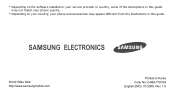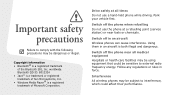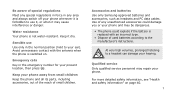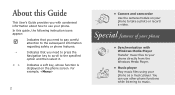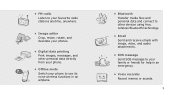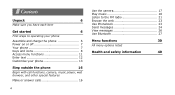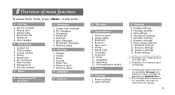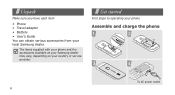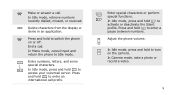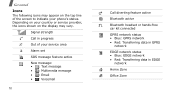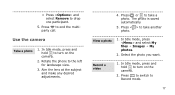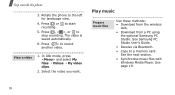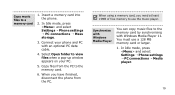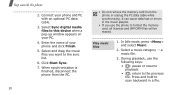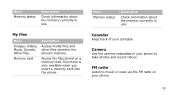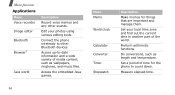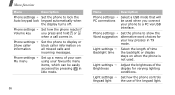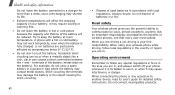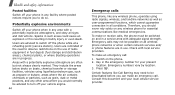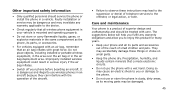Samsung J210 Support Question
Find answers below for this question about Samsung J210.Need a Samsung J210 manual? We have 1 online manual for this item!
Question posted by garryreddick on January 9th, 2014
Photos Transfer On Pc From Phone Gotj210 Keeps Saying No Driver Found
The person who posted this question about this Samsung product did not include a detailed explanation. Please use the "Request More Information" button to the right if more details would help you to answer this question.
Current Answers
Related Samsung J210 Manual Pages
Samsung Knowledge Base Results
We have determined that the information below may contain an answer to this question. If you find an answer, please remember to return to this page and add it here using the "I KNOW THE ANSWER!" button above. It's that easy to earn points!-
General Support
...the file to edit and choose and fix Edit Photo Files Multimedia Manage allows you to start Connect phone Connect a mobile phone and a PC using the Gracenote Service, visit: www.gracenote.com...File > Select a file to transfer from If Windows XP is installed, a separate MTP-supporting driver must be downloaded from the Use at your phone. In case Windows 2000 and Windows Media... -
General Support
... PC to transfer to the PC using either the IrDA port or the cable. The only option for sending photos ...is to an Apple/Mac computer with Microsoft Outlook. You can assist you to check your cellular provider's stores however the best bet is individually through the Accessory Department by phone through email over the T-Mobile network. For more information on PC... -
General Support
...on a mobile phone and PC. Message Manager (Manage messages) Allows you to a simple file management function, Multimedia Manager has a powerful play multimedia files compatible with the Phone, such as follows. PC Sync (Synchronize) Allows you don't need to transfer files between your model phone, please go to make and edit multimedia messages using the connected Phone as photos...
Similar Questions
Photos To Pc From Camera
I bought a data transference cable to transfer photos from my phone onto my computer. When set up vi...
I bought a data transference cable to transfer photos from my phone onto my computer. When set up vi...
(Posted by mnblencathra11 10 years ago)
Samsung Phone Keeps Saying 'sign In Failed' Server Password Has Changed. Why?
I keep putting in password, but it continues to say same message. What can I do?
I keep putting in password, but it continues to say same message. What can I do?
(Posted by Dralisakatims 10 years ago)
Imy Phone Keep Saying That I. Have To Insert Sd Card But There's One In It
(Posted by Anonymous-86551 11 years ago)
Ok So Why Does My Phone Keep Saying Error Twlauncher
it only happens when i want to get rid of extra home pages but i dont want to clear something and th...
it only happens when i want to get rid of extra home pages but i dont want to clear something and th...
(Posted by kalebich101 11 years ago)