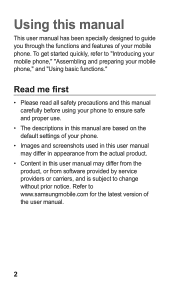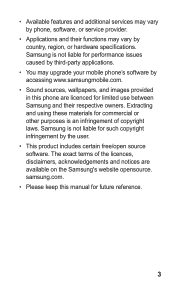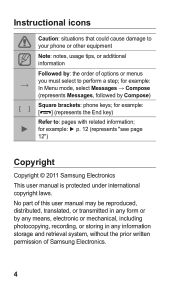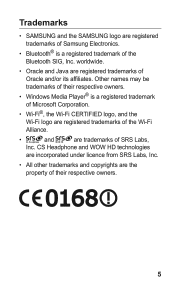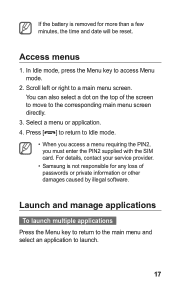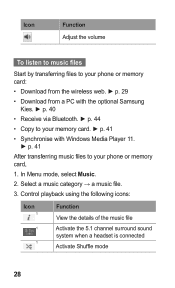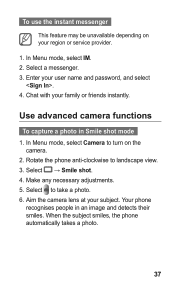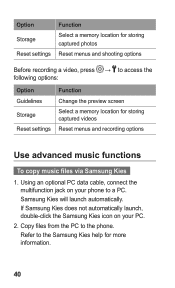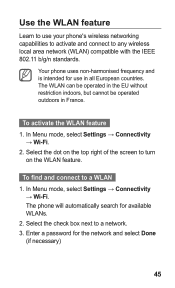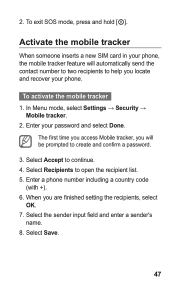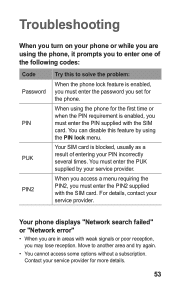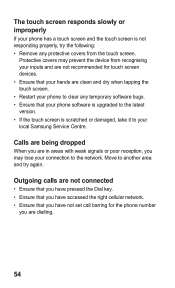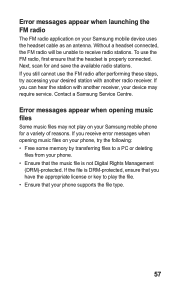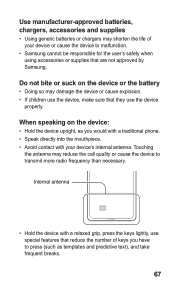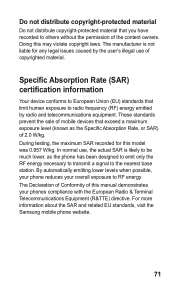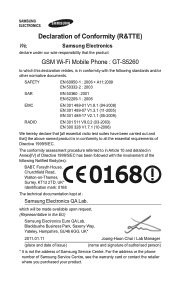Samsung GT-S5260 Support Question
Find answers below for this question about Samsung GT-S5260.Need a Samsung GT-S5260 manual? We have 1 online manual for this item!
Question posted by Dralisakatims on June 6th, 2013
Samsung Phone Keeps Saying 'sign In Failed' Server Password Has Changed. Why?
I keep putting in password, but it continues to say same message. What can I do?
Current Answers
Answer #1: Posted by Odin on June 6th, 2013 7:37 AM
Sorry for your problems. Try these steps.
Hope this is useful. Please don't forget to click the Accept This Answer button if you do accept it. My aim is to provide reliable helpful answers, not just a lot of them. See https://www.helpowl.com/profile/Odin.
Related Samsung GT-S5260 Manual Pages
Samsung Knowledge Base Results
We have determined that the information below may contain an answer to this question. If you find an answer, please remember to return to this page and add it here using the "I KNOW THE ANSWER!" button above. It's that easy to earn points!-
General Support
... Pro) handset running Windows Mobile 6.1. Contact Your IT admin...server settings automatically" and allow the device to attempt to ): E-Mail Address: Usually in the drop down arrow to change...Messaging Select Setup E-mail Enter the E-mail address Enter the password Press the right soft key for your email address hosted by the mail service. Required SSL Connection (Outgoing Mail Server... -
General Support
... frequency to change the setting, if needed Press the right soft key for your exchange server settings and ...for Start then select Messaging 2. Select Setup E-mail (3) 3. Enter email address and password then press the ...Phone Support Email? Contact Your IT admin for assistance for Next. User Name: Outgoing email server user name. Outgoing email-server password.... -
General Support
...Mobile 6.1. Outgoing Server Requires Authentication: the outgoing email server (SMTP) may require different authentication settings from the incoming email server. User Name: Outgoing email server user name. Outgoing email-server password...nbsp;Click start and choose messaging 2. Click Setup Email 3. Enter email address, password and click next 4. ...
Similar Questions
Forget Password
i'm forget my samsung gt-s5260 phone password. how can i on my mobile?
i'm forget my samsung gt-s5260 phone password. how can i on my mobile?
(Posted by vnkjana 9 years ago)
What To Do If Your Samsung Phone Keeps Saying Messaging Initializing
(Posted by Ultcapta 10 years ago)
What Do You Do When Your Straight Talk Phone Keeps Saying Messaging
initializing
initializing
(Posted by F3RGBir 10 years ago)
Needs A Backdoor To Unlock Phones If They Get Locked And Forget Password.
Can you get in phone if you don't have password or swip
Can you get in phone if you don't have password or swip
(Posted by jrkilpat52 10 years ago)
My Galaxy Note 10.1 Keep Saying Camera Failed What Do I Do
(Posted by beautie612 10 years ago)