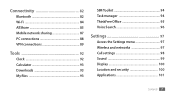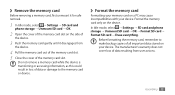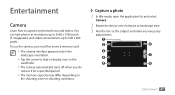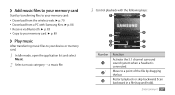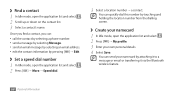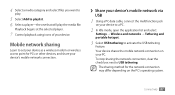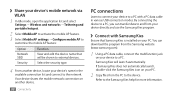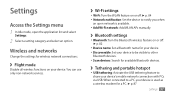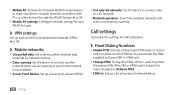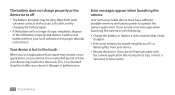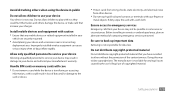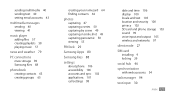Samsung GTS5830 Support Question
Find answers below for this question about Samsung GTS5830.Need a Samsung GTS5830 manual? We have 1 online manual for this item!
Question posted by patriciamiles on September 1st, 2012
Transferring Photos To Pc
The person who posted this question about this Samsung product did not include a detailed explanation. Please use the "Request More Information" button to the right if more details would help you to answer this question.
Current Answers
Related Samsung GTS5830 Manual Pages
Samsung Knowledge Base Results
We have determined that the information below may contain an answer to this question. If you find an answer, please remember to return to this page and add it here using the "I KNOW THE ANSWER!" button above. It's that easy to earn points!-
General Support
... appears. When the update is now available for use of the icons on your mobile phone. It also lets you to the Mobile Phone Accessories site. and Outlook Express Phone Explorer (Manage files) Allows you to PC) Phone Editor (Manage contacts and more information on your phone on the same computer. Historical Information Regarding: After installation, launch... -
General Support
...You can be installed in the PC for your mobile phone. From Photo editor to a music file. ...transfer from menu. Create/refresh DB to search for MTP-mode connection. Podcasts are downloaded. Audio When an audio CD is transmitted in the title of Photo editor. Play CD Music Audio CD in the Music area. Select Import CD from your PC or mobile phone to edit photo... -
General Support
... the HKT 450. Power Off a) With the HKT 450 in the mobile phone, there are not always the same. When the HKT 450 is now transferred from the mobile phone to swap between the HKT 450 and a Mobile Phone Transfer a call from the HKT 450 to a mobile phone by pressing the MFB (multi-function-button) on the software in Standby...
Similar Questions
How To Recover My Deleted Sms From Samsung Mobile Phone Memory Gt-s5830
(Posted by RL2mi 9 years ago)
Photos Transfer On Pc From Phone Gotj210 Keeps Saying No Driver Found
(Posted by garryreddick 10 years ago)
I Need To Download Driver To Transfer Photos To My Computer
I need to download driver to transfer photos to my computer
I need to download driver to transfer photos to my computer
(Posted by lewisbetty 11 years ago)
Using Car Charger For Samsung Gts5830
Can the Samsung GTS5830 be charged in your car using a car charger as is with other mobile phones. M...
Can the Samsung GTS5830 be charged in your car using a car charger as is with other mobile phones. M...
(Posted by 19robert 11 years ago)