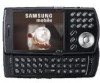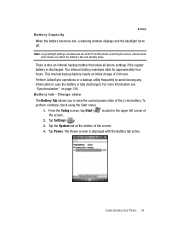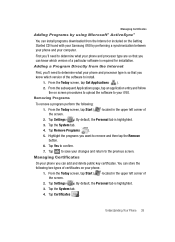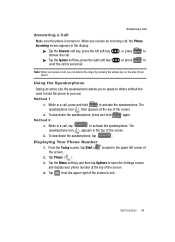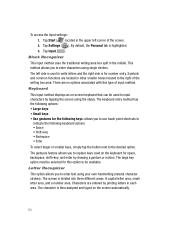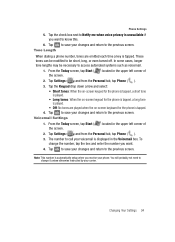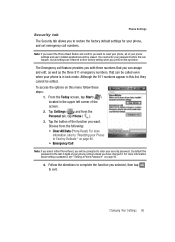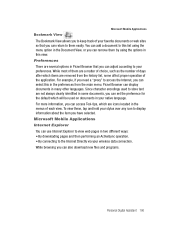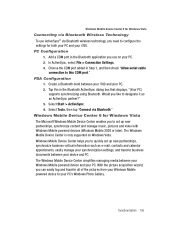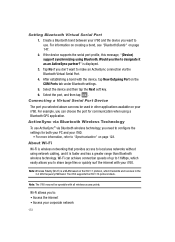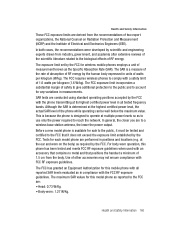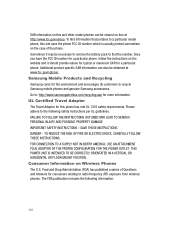Samsung I760 Support Question
Find answers below for this question about Samsung I760 - SCH Smartphone - CDMA2000 1X.Need a Samsung I760 manual? We have 1 online manual for this item!
Question posted by anshupanchal21 on August 9th, 2013
I Need A Aap So I Can See Any Number Location In India
The person who posted this question about this Samsung product did not include a detailed explanation. Please use the "Request More Information" button to the right if more details would help you to answer this question.
Current Answers
Related Samsung I760 Manual Pages
Samsung Knowledge Base Results
We have determined that the information below may contain an answer to this question. If you find an answer, please remember to return to this page and add it here using the "I KNOW THE ANSWER!" button above. It's that easy to earn points!-
General Support
... in the phonebook all switch to a default icon for more information. All Of Icons For The Phone Numbers In My Phonebook Have Changed To Mobile Phone Icons, Why And How Can I Fix This? When icons associated with the number in the Handy Links section below or . For additional General Information related to handsets for... -
General Support
... When a call Redialing the last dialed number Press [ ] to rain or other than a typical mobile phone. During a call Press and hold to...the connection method you hear a call when you want to be co-located or operating in progress, and listening to the device user's guide.... in the country or region you need to keep the headset away from my phone will work on the types of ... -
General Support
...needs... button Select Settings Enter password (Usually last 4 digits of the phone number, or 4 0's), using the navigation keys Press the Menu /.../ OK key Select Messaging Select Text Message Select the Message location from the phone. While in stand by mode, press the Menu/OK...Pic/Video (7) Select Yes, to Confirm the Erase of the mobile phone. How Do I Remove Bluetooth Devices On My SPH-A900?...
Similar Questions
Nam Reprogrammming Codes For The Sch-110 Samsung Illusion Phone
Im trying to manually reprogramm a verizon phone to cricket service
Im trying to manually reprogramm a verizon phone to cricket service
(Posted by ricks60email 9 years ago)
Locked Out!
My friend was using my phone and couldn't remember my code. Ultimately, it locked me out and using m...
My friend was using my phone and couldn't remember my code. Ultimately, it locked me out and using m...
(Posted by nelo210 11 years ago)
I Have Usa Mobile I Need To Use In India How Can I Lunch This For Using I
i have usa mobile i need to use in india how can i lunch this for using india number
i have usa mobile i need to use in india how can i lunch this for using india number
(Posted by kalamshiva 11 years ago)
I Want To Know The Service Center Of Samsung Tv In Salem (tamil Nadu
I WANT THE PHONE NUMBER OF SERVICE CENTER
I WANT THE PHONE NUMBER OF SERVICE CENTER
(Posted by chitra1979dinesh 11 years ago)