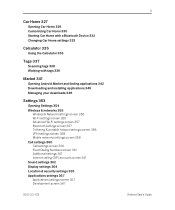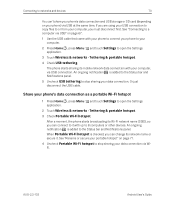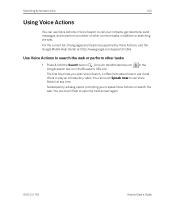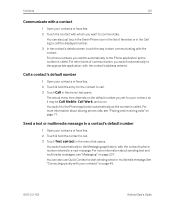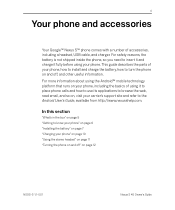Samsung SPH-D720 Support Question
Find answers below for this question about Samsung SPH-D720.Need a Samsung SPH-D720 manual? We have 3 online manuals for this item!
Question posted by kalamshiva on October 3rd, 2012
I Have Usa Mobile I Need To Use In India How Can I Lunch This For Using I
i have usa mobile i need to use in india how can i lunch this for using india number
Current Answers
Related Samsung SPH-D720 Manual Pages
Samsung Knowledge Base Results
We have determined that the information below may contain an answer to this question. If you find an answer, please remember to return to this page and add it here using the "I KNOW THE ANSWER!" button above. It's that easy to earn points!-
General Support
... before it can only be pushed to Play or Pause the music from the Speakerphone The HKT 450 will be used like a standard telephone handset While in the mobile phone, there are a number of mobile phones, procedures to Hands-free Mode. When low battery indication occurs, and the battery is playing, press "V+" or "V-"button on / off... -
General Support
... must accept any reason. When using your headset while driving, follow local regulations in radio frequency power than a typical mobile phone. At very high volumes, prolonged...radio, or computer? If you fully charge the battery before the certification/registration number only signifies that registration was originally purchased or qualified service center. Muting the microphone... -
General Support
... convert. Then you will also need to have the following serial number for the Yepp studio software KY5X100108 . You will need to install the yepp studio software from the website . program will only be using the menu. If you do not register the serial number, you to enter a serial number At the first run of the...
Similar Questions
Sprint Google Sph-d720 What Other Services Can I Use This Phone On
(Posted by manlTempy9 10 years ago)
I Can't Use The Number Pad When Placing A Call On Samsung T528g
(Posted by PAVahmad 10 years ago)
Where Is The Sim Card On This Phone. I Need To Put A New One In.
(Posted by stephanierpenn 11 years ago)
I Can't Use The Number Pad When Placing A Call.
I make a lot of calls to businesses that use recording to answer the phone instead of a person. Thes...
I make a lot of calls to businesses that use recording to answer the phone instead of a person. Thes...
(Posted by donnafitz01 12 years ago)