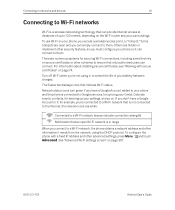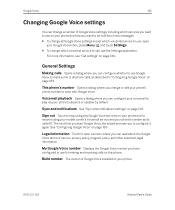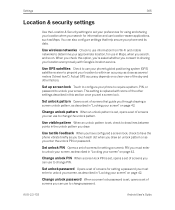Samsung SPH-D720 Support Question
Find answers below for this question about Samsung SPH-D720.Need a Samsung SPH-D720 manual? We have 3 online manuals for this item!
Question posted by ariestes on May 27th, 2014
How To Use Samsung S Sph-d720 On Verizon
The person who posted this question about this Samsung product did not include a detailed explanation. Please use the "Request More Information" button to the right if more details would help you to answer this question.
Current Answers
Related Samsung SPH-D720 Manual Pages
Samsung Knowledge Base Results
We have determined that the information below may contain an answer to this question. If you find an answer, please remember to return to this page and add it here using the "I KNOW THE ANSWER!" button above. It's that easy to earn points!-
General Support
details on how to utilze the World Time feature, if available, on your Trumpet Mobile handset. SPH-a420 What Is World Time And How Do I Use It On My Trumpet Mobile Phone? What Is World Time And How Do I Use It On My Trumpet Mobile Phone? -
General Support
What Is World Time And How Do I Use It On My Verizon Wireless Phone? What Is World Time And How Do I Use It On My Verizon Wireless Phone? details on the World Time configuration and how to use it on SCH-I910 Omnia SCH-u340 SCH-a795 SCH-n330 SCH-a670 SCH-a650 SCH-t300 -
General Support
... (Ace)? How Do I Create/Delete A Text Message On My SPH-I325 (Ace)? Does My SPH-I325 (Ace) Have A Speakerphone? How Do I Keep My SPH-I325 (Ace) From Continuing To Return To The Home Screen? Windows Mobile 6.1 Update For ACE FAQ Listing By Category Using The Phone Bluetooth Contacts Display Sounds Images MP3s Camera Camcorder General Miscellaneous...
Similar Questions
Samsung Sph-d720 Not Turning
My samsung SPH-D720 is not turning on its on brings me google option when turning it on then it goes...
My samsung SPH-D720 is not turning on its on brings me google option when turning it on then it goes...
(Posted by Geraldmatiya64 3 years ago)
Unlocked My Samsung Sph-d720
I accidentally use a pattern 4 my password which i do not remember. I also use my google account, st...
I accidentally use a pattern 4 my password which i do not remember. I also use my google account, st...
(Posted by mars9292007 9 years ago)
Can I Use My Sph-m510 Cell Phone In The Philippines?
What will be required in order to do so?
What will be required in order to do so?
(Posted by hnadon 12 years ago)