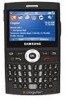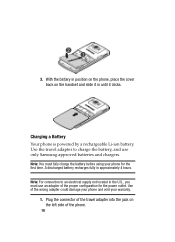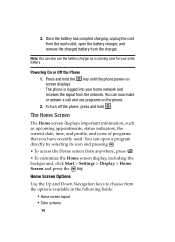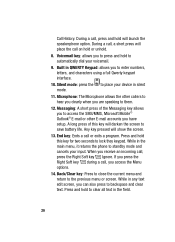Samsung I607 Support Question
Find answers below for this question about Samsung I607 - SGH BlackJack Smartphone.Need a Samsung I607 manual? We have 2 online manuals for this item!
Question posted by fulltilt1 on April 28th, 2010
Can A Sgh-i607 Be Upgraded To Wm 6.5?
The person who posted this question about this Samsung product did not include a detailed explanation. Please use the "Request More Information" button to the right if more details would help you to answer this question.
Current Answers
Related Samsung I607 Manual Pages
Samsung Knowledge Base Results
We have determined that the information below may contain an answer to this question. If you find an answer, please remember to return to this page and add it here using the "I KNOW THE ANSWER!" button above. It's that easy to earn points!-
General Support
...the following article: How Do I Install ActiveSync For My Windows CE / Windows Phone / SmartPhone Handset? The handset may briefly display "Download Mode" before continuing. Windows may ...Mobile Share Added, Vlingo for Windows Phone for Jack users. How Long Will The Upgrade Be Available For My SGH-i637? Windows Phone (Mobile) 6.5 will erase ALL user data from the phone and power the phone... -
General Support
... Mobile 6.0 will be installed. IMPORTANT NOTICE Multiple Software Download Tools Available Samsung has offered separate Upgrader Tools based upon different Operating Systems. It is Fully Charged Battery (Standard or Extended) The SIM Card Should Be Removed From The Phone USB Data Cable (Included In Retail Box - Next, follow the special instructions for the SGH-i607... -
General Support
How Do I Make An Emergency Call On My SGH-i607? The SGH-i607 handset provides an international emergency number 112. Please contact your service provider to... in any country, with or without a SIM card inserted, if you are within a mobile phone network's service area. How Do I Make An Emergency Call On SGH-i607? In some cases the PIN code to be entered as 911, may require a SIM card...
Similar Questions
Samsung I607 Price In Chennai
(Posted by jayalove11 10 years ago)
Please Help Me With The Code For My Samsung Sgh-a867, Imei 354941031405290 Phone
(Posted by patskinner 10 years ago)
Samsung Sgh I-677 Windows Phone Invalid Sim Card
I bought a Samsung SGH I-677 Windows phone and have been using it for the past Four months. I recent...
I bought a Samsung SGH I-677 Windows phone and have been using it for the past Four months. I recent...
(Posted by a2ronic 11 years ago)
Where Can I Get A I607 Softhware To Save My Contacts To Pc?
lost my CD driver, looking for driver to save my contacts to my PC
lost my CD driver, looking for driver to save my contacts to my PC
(Posted by museoin 11 years ago)
Samsung I607 Blackjack
hello, how do i install whatapp,appsworld and gps on my samsung i607 blackjack cell phone
hello, how do i install whatapp,appsworld and gps on my samsung i607 blackjack cell phone
(Posted by danny4bongi 11 years ago)