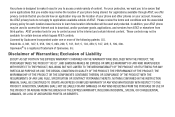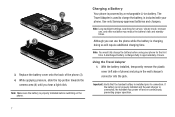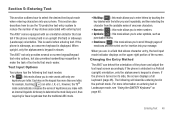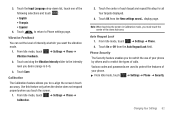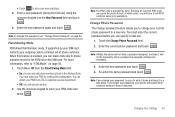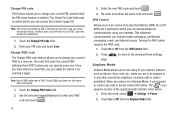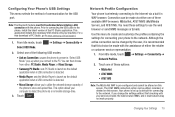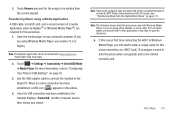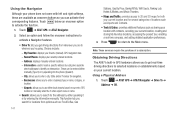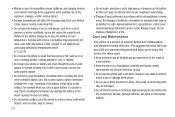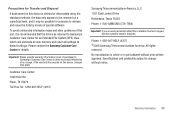Samsung SGH-A867 Support Question
Find answers below for this question about Samsung SGH-A867.Need a Samsung SGH-A867 manual? We have 2 online manuals for this item!
Question posted by patskinner on September 14th, 2013
Please Help Me With The Code For My Samsung Sgh-a867, Imei 354941031405290 Phone
The person who posted this question about this Samsung product did not include a detailed explanation. Please use the "Request More Information" button to the right if more details would help you to answer this question.
Current Answers
Answer #1: Posted by tony9 on September 14th, 2013 4:27 AM
Click to the link below and you must follow all the instruction if you do that you will get your sumsang code.Samsung SGH-A867[Answer]What does a hard reset really means? it means to reset your phone to the settings and features
which were accompanied from the company or at firmware update instant.
=============================================
There are actually two codes you can use to reset the password and phone setting.
Below are these codes. Type them in the phone and this should solve your problem.
*2767*3855#
and
*2767*2878#
The security code will be reset to 0000.
This will allow you to format the phone easily.
================================================
Here some tutotial how unlock phone, this work on many models:
Follow those steps:
1.)*2767*3855#
2.)*7465625*638*00000000*00000000#
3.)#7465625*638*00000000#
Now your phone is unlock forever Permanent. Make sure that you reset you phone.
which were accompanied from the company or at firmware update instant.
=============================================
There are actually two codes you can use to reset the password and phone setting.
Below are these codes. Type them in the phone and this should solve your problem.
*2767*3855#
and
*2767*2878#
The security code will be reset to 0000.
This will allow you to format the phone easily.
================================================
Here some tutotial how unlock phone, this work on many models:
Follow those steps:
1.)*2767*3855#
2.)*7465625*638*00000000*00000000#
3.)#7465625*638*00000000#
Now your phone is unlock forever Permanent. Make sure that you reset you phone.
Related Samsung SGH-A867 Manual Pages
Samsung Knowledge Base Results
We have determined that the information below may contain an answer to this question. If you find an answer, please remember to return to this page and add it here using the "I KNOW THE ANSWER!" button above. It's that easy to earn points!-
General Support
...Windows Phone (Mobile) 6.5 For My SGH-i637 (Jack)? No. I Install Windows Mobile Device Center For My Windows Mobile Device? For more . Microsoft Windows Phone (Mobile) 6.5 Standard Edition Windows Phone (Mobile) ... and features. If I Do Not Like 6.5? There is no way to the following code: *2767*3855# . hold the power button for further assistance. (B) For information purposes... -
General Support
...Calls Call Timer Data Counter Music Player @metro MobileShop Settings Help MetroWEB Metro Navigator Metro411 MetroBACKUP Mobile IM Multimedia Camera Camcorder My Images My Videos My Ringtones My...Voice Privacy Data Settings Phone Settings Airplane Mode Language Vibration Feedback Auto Keypad Lock Security Lock Phone Change Lock Code Emergency # 911 *911 #911 Reset Phone Erase All Contacts ... -
General Support
...Phone 9.4.5.2: Lock SIM Card 9.4.5.3: Check PIN Code 9.4.5.4: Lock Applications 9.4.5.5: Set FDN Mode 9.4.5.6: Change Phone Password 9.4.5.7: Change PIN Code 9.4.5.8: Change PIN2 Code 9.4.6: Reset Phone 9.4.7: Restore Phone... Tree (Collapsed) SGH-A177 Menu Tree Click here to Voice Mail 2.7.3.2: Voice Mail Number 2.7.4: Push Message 2.7.5: Broadcast Message* 2.8: Used Space 3: Mobile Email 4: MEdia ...
Similar Questions
Forgot 4 Digit Code To Get Into My Phone.
I I need help bypassing the four digit code to get into my phone without losing any of my photos or ...
I I need help bypassing the four digit code to get into my phone without losing any of my photos or ...
(Posted by bigboystyle41 3 years ago)
How Do I Unlock A Samsung Sgh-a867 That Displays Phone Lock On Screen
(Posted by cedunc 9 years ago)
I Need Help Figure Out What My Password Or Code Is To Reset My Phone
I NEED HELP FIGUREING OUT WHAT MY PASSWORD OR CODE IS TO RESET MY PHONE IT IS NOT 0000 OR ANY OF THE...
I NEED HELP FIGUREING OUT WHAT MY PASSWORD OR CODE IS TO RESET MY PHONE IT IS NOT 0000 OR ANY OF THE...
(Posted by hayley08 12 years ago)