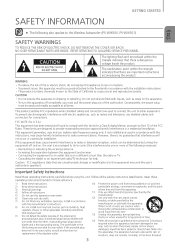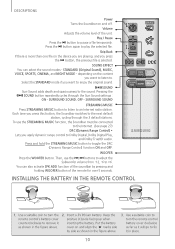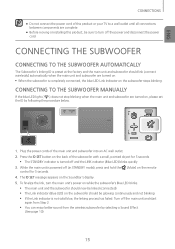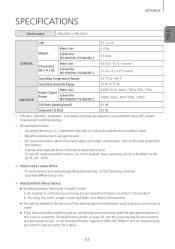Samsung HW-J6500 Support Question
Find answers below for this question about Samsung HW-J6500.Need a Samsung HW-J6500 manual? We have 1 online manual for this item!
Question posted by ry0207 on February 16th, 2018
Source And The Volum Button
Both my source and volume button don't work
Current Answers
Related Samsung HW-J6500 Manual Pages
Samsung Knowledge Base Results
We have determined that the information below may contain an answer to this question. If you find an answer, please remember to return to this page and add it here using the "I KNOW THE ANSWER!" button above. It's that easy to earn points!-
How To Unfinalize An RW Disc With Your DVD Combo SAMSUNG
... your disc, follow these steps: Turn on your DVD combo and TV, and then set the source on the TV to finalize into the combo. On some models, OK is labeled Disc ...work with this disc?". Press the left or right arrow button to highlight Unfinalize , and then press [ENTER]. On some models, is labeled 701. How To Connect An MP3 Device To Your Samsung Home Theater System... -
General Support
...home theater plays the audio from an HD source such as a Blu-ray player or an HD set top box, supports HDMI pass through does not work with all in digital form. Note: HDMI pass-through . HDMI pass-through passes a video and audio signal from the HD source...box to a home theater system through its own speakers and sends just the unaltered video signal to a home theater. The only ... -
How To Use Your 205BW HDCP Compliant Monitor As A TV SAMSUNG
...box or tuner must be set -top-box or tuner consult the documentation for all of amplified speakers or home theater system. 301. How To Use Your 205BW HDCP Compliant Monitor As A TV STEP 2. How To Use Your...front of your video device to The Transmitter 96. 844. Set the DVI Source Press the source button on the screen. submit Please select answers for your (STB) set-top-box or tuner ...
Similar Questions
My Sound Bar Is Displaying D.in When You Power It On What Could Be The Problem
My sound bar is only displaying D.IN when you switch on.
My sound bar is only displaying D.IN when you switch on.
(Posted by tonnymukahiwa 2 years ago)
Samsung Ht Bd1200 Blu-ray Home Theater System
I I need a remote control code for my universal remote so I can control my Samsung Blu-ray home thea...
I I need a remote control code for my universal remote so I can control my Samsung Blu-ray home thea...
(Posted by dmatthewhawkins 4 years ago)
Speaker Connectors
Where can I find part number AH81-01451G for the HT-Ds610 Home Theater System?
Where can I find part number AH81-01451G for the HT-Ds610 Home Theater System?
(Posted by fhayes66 7 years ago)
How Do I Reset Or Change The Region Code On My Home Theater System Ht-z310t/xaa?
I purchased movies that I can not watch now.. They say the region code is the problem.. How do I res...
I purchased movies that I can not watch now.. They say the region code is the problem.. How do I res...
(Posted by Mljtatesgirl 8 years ago)
Samsung Home Theater System Model # Ht-q40
I can not locate a price for this product. How much would I be looking at to spend for this?
I can not locate a price for this product. How much would I be looking at to spend for this?
(Posted by gaillgroff 9 years ago)