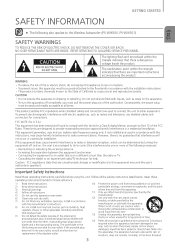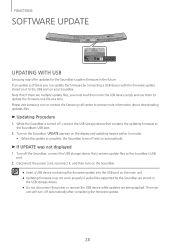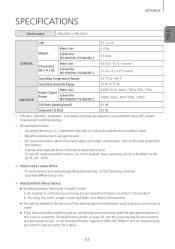Samsung HW-J6500 Support Question
Find answers below for this question about Samsung HW-J6500.Need a Samsung HW-J6500 manual? We have 1 online manual for this item!
Question posted by fhayes66 on April 13th, 2017
Speaker Connectors
Where can I find part number AH81-01451G for the HT-Ds610 Home Theater System?
Current Answers
Answer #1: Posted by Odin on April 13th, 2017 5:42 AM
If you can't get the part from Samsung(use the contact information here--https://www.contacthelp.com/samsung/customer-service), you could try an online parts source like http://www.ereplacementparts.com/ or https://www.partstore.com/; or http://www.searchtempest.com/, which will provide many useful filters, will let you search country-wide and even globally, and covers Craigslist, eBay, and other sources.
Hope this is useful. Please don't forget to click the Accept This Answer button if you do accept it. My aim is to provide reliable helpful answers, not just a lot of them. See https://www.helpowl.com/profile/Odin.
Related Samsung HW-J6500 Manual Pages
Samsung Knowledge Base Results
We have determined that the information below may contain an answer to this question. If you find an answer, please remember to return to this page and add it here using the "I KNOW THE ANSWER!" button above. It's that easy to earn points!-
General Support
... so that the sound and picture are unsynchronized, it does, you are using a home theater system (HTS) or stereo, things become more difficult. for both are separated, processed at different .... The set top box audio output is connected directly to a Home Theater System (HTS) or, sometimes, a stereo system. is sent directly to an HTS or stereo. The Sound On My TV Is Not In Synch With... -
General Support
... or modifications not expressly approved by the party responsible for car to car to office to home. When answering an incoming call, the music is automatically interrupted and ongoing music is "...microphone use. Simply plug the connector into the jack and turn the Mic on the device will be disabled as soon as a "mute' function. The speaker system is over. In accordance with the... -
How To Use Your 205BW HDCP Compliant Monitor As A TV SAMSUNG
... to a pair of questions ok How To Sync The I.C.E. Were you must be set -top-box or tuner consult the documentation for all of amplified speakers or home theater system. 301. How To Use Your 205BW HDCP Compliant Monitor As A TV STEP 2. This monitor does not have built-in...
Similar Questions
Wireless Rear Speakers, Wich Ones Work With Hw-j650 Soundbar
Wich wireless rear speakers work with hw-j650 soundbar
Wich wireless rear speakers work with hw-j650 soundbar
(Posted by Anonymous-171976 1 year ago)
My Sound Bar Is Displaying D.in When You Power It On What Could Be The Problem
My sound bar is only displaying D.IN when you switch on.
My sound bar is only displaying D.IN when you switch on.
(Posted by tonnymukahiwa 2 years ago)
No Sound From Any Speaker Samsung Home Theater Ht-tz512.
I relocated sound system and samsung series 5 580 tv to another room but no sound. Any ideas of how ...
I relocated sound system and samsung series 5 580 tv to another room but no sound. Any ideas of how ...
(Posted by msnavy77 8 years ago)
How Many Inputs And Outputs And What Kind Have The System Hw-c550s
(Posted by WLADYSLAWCEBO 11 years ago)
Is There A Samsung Substitute For Samsung 5 Speaker Wire Kit, Ah81-01451g?
It appears that the connectors to my 2004 receiver are proprietary to Samsung and the replacement wi...
It appears that the connectors to my 2004 receiver are proprietary to Samsung and the replacement wi...
(Posted by pazulick 12 years ago)