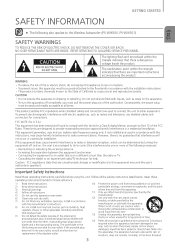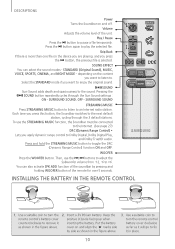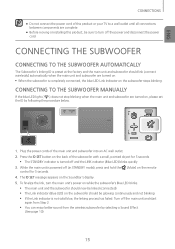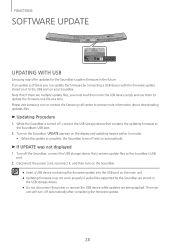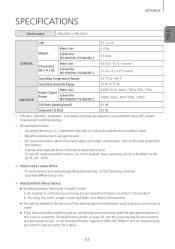Samsung HW-J6500 Support Question
Find answers below for this question about Samsung HW-J6500.Need a Samsung HW-J6500 manual? We have 1 online manual for this item!
Question posted by tonnymukahiwa on April 26th, 2022
My Sound Bar Is Displaying D.in When You Power It On What Could Be The Problem
Current Answers
Answer #1: Posted by SonuKumar on April 26th, 2022 8:12 AM
Image result for Samsung HW-J6500 Displaying D
What does D.in mean on a soundbar? On a soundbar, D.in, D-In, or Digital In all mean digital input. A digital input is also called a digital optical input, and it is used to send a digital audio signal from the source to the speaker over fiber optic cable.
https://www.manualslib.com/products/Samsung-Hw-J6500-3815695.html
change the source of display :
Please respond to my effort to provide you with the best possible solution by using the "Acceptable Solution" and/or the "Helpful" buttons when the answer has proven to be helpful.
Regards,
Sonu
Your search handyman for all e-support needs!!
Answer #2: Posted by Odin on April 26th, 2022 7:31 AM
If the issue persists or if you require further advice, you may want to consult the company: use the contact information at https://www.contacthelp.com/samsung.
Hope this is useful. Please don't forget to click the Accept This Answer button if you do accept it. My aim is to provide reliable helpful answers, not just a lot of them. See https://www.helpowl.com/profile/Odin.
Related Samsung HW-J6500 Manual Pages
Samsung Knowledge Base Results
We have determined that the information below may contain an answer to this question. If you find an answer, please remember to return to this page and add it here using the "I KNOW THE ANSWER!" button above. It's that easy to earn points!-
General Support
.... for both are unsynchronized, it does, you are having an unsynchronized sound problem, please call Samsung Customer Care at 1-800-SAMSUNG (1-800-726-7864) any day between 9 a.m. Unsynchronized Sound And Video With Home Theater Systems or Stereo If the sound on the TV so that the sound and picture Solutions for this can be able to adjust the... -
How To Choose Your Video And Audio Connections For Your Home Theater SAMSUNG
.... connect using Digital Audio (Optical), you can 't carry surround sound or special features. It is the lowest quality, separate audio connection. audio is the only audio connection type that carries digital optical audio signals. How To Connect Video From Your Samsung Home Theater System To Your TV. HDMI audio supports more audio types and... -
How To Label Inputs SAMSUNG
... like to select the input that input. With your TV powered on press the MENU button on your input can help you...be changed. 17262. LCD TV > Note: The sections names are displayed on the left side of the Main Menu, and then press ENTER . ...will appear. How To Setup Your SWA-4000 With Your Samsung Home Theater System button and select the "Input" These names can ...
Similar Questions
Every time I use my TV remote to change channels it switches off my Samsung DVD Home Theater System ...
I I need a remote control code for my universal remote so I can control my Samsung Blu-ray home thea...
Where can I find part number AH81-01451G for the HT-Ds610 Home Theater System?
I purchased movies that I can not watch now.. They say the region code is the problem.. How do I res...
I can not locate a price for this product. How much would I be looking at to spend for this?