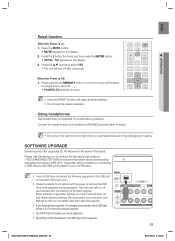Samsung HW-C700 Support Question
Find answers below for this question about Samsung HW-C700.Need a Samsung HW-C700 manual? We have 3 online manuals for this item!
Question posted by spcr69 on December 3rd, 2011
Protection
it keeps powering off and saying protection but none of my wires are touching and check everything its on a samsung hw-c700b receiver
Current Answers
Related Samsung HW-C700 Manual Pages
Samsung Knowledge Base Results
We have determined that the information below may contain an answer to this question. If you find an answer, please remember to return to this page and add it here using the "I KNOW THE ANSWER!" button above. It's that easy to earn points!-
SCH-I920 - How To Set Camera Settings SAMSUNG
How To Program Your Remote Control How To Connect A Home Theater System (Analog) 12959. 14108. -
SCH-I920 - How To Set Camera Settings SAMSUNG
How To Program Your Remote Control How To Connect A Home Theater System (Analog) 12959. 14108. -
SCH-I920 - How To Set Camera Settings SAMSUNG
How To Connect A Home Theater System (Analog) 12959. How To Program Your Remote Control 14108.
Similar Questions
Can I Use It Like As A Sound Bar ? I Have 4 Subs On It And Want To Play Music
(Posted by Guioga84 1 year ago)
How To Download The Hw-c700 Firmware?
how to download the hw-c700 firmware?Thanks a lot.
how to download the hw-c700 firmware?Thanks a lot.
(Posted by slycl 7 years ago)
How Do I Reset Or Change The Region Code On My Home Theater System Ht-z310t/xaa?
I purchased movies that I can not watch now.. They say the region code is the problem.. How do I res...
I purchased movies that I can not watch now.. They say the region code is the problem.. How do I res...
(Posted by Mljtatesgirl 8 years ago)
Samsung Home Theater System Model # Ht-q40
I can not locate a price for this product. How much would I be looking at to spend for this?
I can not locate a price for this product. How much would I be looking at to spend for this?
(Posted by gaillgroff 9 years ago)
Why Won't My Home Theater Receiver Remote Work?
Just bought a new SAMSUNG SMART HDTV, and hooked it up to my SAMSUMG receiver, and now the remote fo...
Just bought a new SAMSUNG SMART HDTV, and hooked it up to my SAMSUMG receiver, and now the remote fo...
(Posted by destrydecker1974 10 years ago)