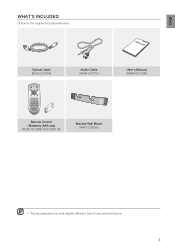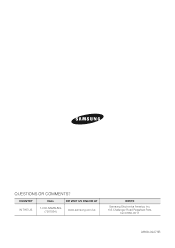Samsung HW-C450 Support Question
Find answers below for this question about Samsung HW-C450.Need a Samsung HW-C450 manual? We have 2 online manuals for this item!
Question posted by asmstuff on November 9th, 2011
Samsung Soundbar Pops And Sound Cuts Out
my sound bar keeps popping and cutting out all together. i have tried a new optical cable and i also tried moving the sound bar away form the tv but still no luck. Would doing a firmware upgrade possibly solve this type of problem or do you think its hardware related?
Current Answers
Related Samsung HW-C450 Manual Pages
Samsung Knowledge Base Results
We have determined that the information below may contain an answer to this question. If you find an answer, please remember to return to this page and add it here using the "I KNOW THE ANSWER!" button above. It's that easy to earn points!-
How To Choose Your Video And Audio Connections For Your Home Theater SAMSUNG
...Connect Video From Your Samsung Home Theater System To Your TV. Content Feedback Q1. very dissatisfied very satisfied Q2. How To Choose Your Video And Audio Connections For Your Home Theater Audio Connections Because all types of questions ok Digital Audio (Optical) Audio (Optical) is the second highest quality, separate audio connection. Coaxial audio cables can carry all video connections... -
How To Connect A Home Theater System (Analog) SAMSUNG
... to . You must press this step. Note: The HTS remote has a button that simulates surround sound. Many Home Theater Systems have a feature that switches between different inputs. How To Set Camera Settings To connect analog stereo cables from the TV to the AUDIO IN on the settings in your HTS, all of the HTS speakers. Consult... -
How To Connect Audio From Your TV To Your Samsung Home Theater SAMSUNG
STEP 1. The cable you need an optical audio cable. How To Connect Video From Your Samsung Home Theater System To Your TV. 139. How To Connect Audio From A Cable Or Satellite Set Top Box To Your Samsung Home Theater System. Choosing Your Connections Before you can also identify the connections by examining the back of the conenctions: Digital Audio (Optical) Coaxial Audio...
Similar Questions
I Want A Pcb Of Samsung Hw-c450 Sound Bar The Wireless Subwoofer Is Not Working
(Posted by zafark88 1 year ago)
How To Reconnect My Subwoofer Ps Wc450 To My Samsung Soundbar Hwc450
How to reconnect my subwoofer ps wc450 to my samsung soundbar hwc450 with out remote
How to reconnect my subwoofer ps wc450 to my samsung soundbar hwc450 with out remote
(Posted by terrancerollie80 1 year ago)
How Do I Reset Or Change The Region Code On My Home Theater System Ht-z310t/xaa?
I purchased movies that I can not watch now.. They say the region code is the problem.. How do I res...
I purchased movies that I can not watch now.. They say the region code is the problem.. How do I res...
(Posted by Mljtatesgirl 8 years ago)
Samsung Home Theater System Model # Ht-q40
I can not locate a price for this product. How much would I be looking at to spend for this?
I can not locate a price for this product. How much would I be looking at to spend for this?
(Posted by gaillgroff 9 years ago)
Help,my Subwoofer Won't Connect To The Sound Bar
My subwoofer won't connect to my sound bar
My subwoofer won't connect to my sound bar
(Posted by gazaroberts 9 years ago)