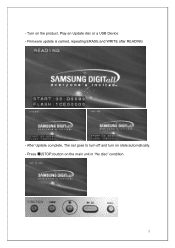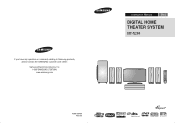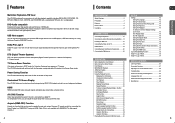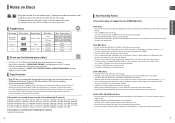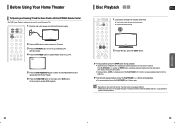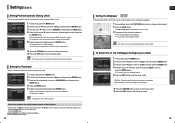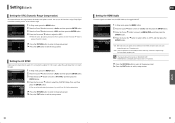Samsung HT-X250 Support Question
Find answers below for this question about Samsung HT-X250.Need a Samsung HT-X250 manual? We have 2 online manuals for this item!
Question posted by wwellington201066 on September 10th, 2016
Ht-x250
eu tenho um Samsung Home Theater HT-X250, tentei atualizar o firmware, a atualização atingido algum ponto, em seguida, o dispositivo desligado, mas o som não está funcionando mais. Eu não tenho um alto-falantes sem fio, com fio única. O DVD não está funcionando e o menu não está a trabalhar, USB não está funcionando e não está se conectando a TV. O que está errado? e como eu posso voltar para o firmware de idade? USB e DVD não estão trabalhando para fazer a atualização novamente e eu não posso ver o menu para saber o que está acontecendo no dispositivo. Por favor, ajude!
Current Answers
Related Samsung HT-X250 Manual Pages
Samsung Knowledge Base Results
We have determined that the information below may contain an answer to this question. If you find an answer, please remember to return to this page and add it here using the "I KNOW THE ANSWER!" button above. It's that easy to earn points!-
General Support
...Requirements COMPUTER Desktop/Laptop Computer Running Microsoft Windows Vista w/ Service Pack 1(x32 versions of Home or Premium) ActiveSync (AS) 4.5 Installed and Functioning Properly Samsung MCCI Modem Driver v4...System. Next, follow the special instructions for the SGH-i907 (EPIX) which prevents the problem from occurring. Install Software (1) Available USB Port Direct connection of a USB... -
General Support
... Available Samsung has offered separate Downloader Tools based upon different Operating Systems. It is already set to the computer's USB port is NOT recommended. Install Software (1) Available USB Port Direct connection of the USB cable to ascending/escalating volume during inbound call regardless of Home, Premium, Business, Ultimate) Windows Mobile Device Center (WMDC) 6.1 Installed &... -
How To Use Game Mode SAMSUNG
... EXIT button to select the Setup Menu, and then press ENTER . LCD TV 15170. the one of the menu, and then press A box with on the TV. arrow to open the Main Menu. To activate Game Mode follow... is bypassed. How To Change The Aspect Ratio On Your TV How To Use Film Mode 15016. With your TV powered on press the MENU button to select the Game Mode options portion of the major...
Similar Questions
Ich Suche Ein Firmware-update Für Samsung Ht-z320 Aber Bis Jetzt Nicht Gefu
(Posted by hschliszio 1 year ago)
Is This Arc Compatible? How? Which Port?
Is this arc compatible? How? Which port?
Is this arc compatible? How? Which port?
(Posted by dreffe 4 years ago)
Firmware Samsung Ht-bd2 The 1.9 Version
Whe does the new firmware out for samsung ht-bd2 out the current firmware 1.9 version doesnt play ne...
Whe does the new firmware out for samsung ht-bd2 out the current firmware 1.9 version doesnt play ne...
(Posted by nikegreen69 11 years ago)