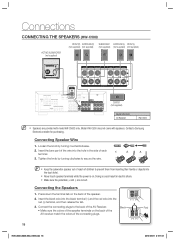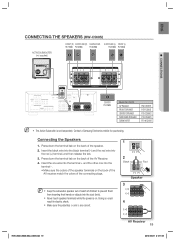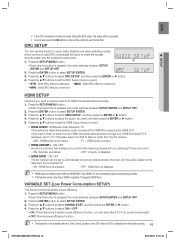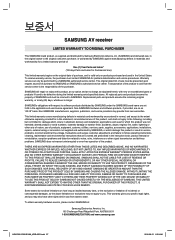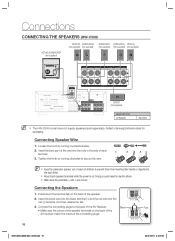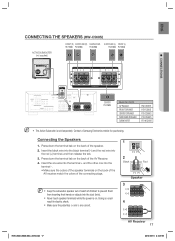Samsung HW-C500 Support and Manuals
Get Help and Manuals for this Samsung item

View All Support Options Below
Free Samsung HW-C500 manuals!
Problems with Samsung HW-C500?
Ask a Question
Free Samsung HW-C500 manuals!
Problems with Samsung HW-C500?
Ask a Question
Most Recent Samsung HW-C500 Questions
Min Forsterker Slår Seg Av Hele Tiden. Protection Kommer Opp Så Sl
PROTECTION kommer hele tiden, så slår den seg av.Jeg har koblet fra 1 og 1 høytaler o...
PROTECTION kommer hele tiden, så slår den seg av.Jeg har koblet fra 1 og 1 høytaler o...
(Posted by geirremme 1 year ago)
Cuando Lo Ensiendo Se Apaga Solo
(Posted by hjorgeluis815 3 years ago)
Not Works Subwoofer Out Chinch
After conected chinch out for subwoofer not works audio signal.
After conected chinch out for subwoofer not works audio signal.
(Posted by stefankrstev 4 years ago)
Is This Arc Compatible? How? Which Port?
Is this arc compatible? How? Which port?
Is this arc compatible? How? Which port?
(Posted by dreffe 4 years ago)
Hw-c500 Update
how can i update my receiver via internet? i see the reveiver has a USB port in the back do you know...
how can i update my receiver via internet? i see the reveiver has a USB port in the back do you know...
(Posted by rcarrillo 12 years ago)
Popular Samsung HW-C500 Manual Pages
Samsung HW-C500 Reviews
We have not received any reviews for Samsung yet.